If you’re working in molecular design or drug discovery, you’ve probably come across the need to explore structural analogs of a lead compound – whether to improve binding, reduce toxicity, or evade metabolic vulnerability. Traditionally, this can require manual editing or the use of external scripting tools. But did you know you can now automate positional analogue scanning directly in SAMSON using only a SMARTS pattern and a few clicks?
This blog post walks through a time-saving method for generating analogs within the SMILES Manager extension in SAMSON. Our focus: defining a simple pattern in SMARTS and programmatically replacing or modifying atoms within a molecule to produce analogs – fast. No scripting, no switching tools.
Start with a Known Molecule
You’ll begin by supplying the SMILES of your compound. For this tutorial, the example molecule is:
CN1C=C(C(=O)Nc2ccc(-c3ccccc3)c(c2)C(F)(F)F)C(=O)c2ccccc12
You can enter it directly in the SMILES Manager interface, or if it’s already loaded in SAMSON, simply select the molecule in the viewport and press Use selection to initialize the structure:
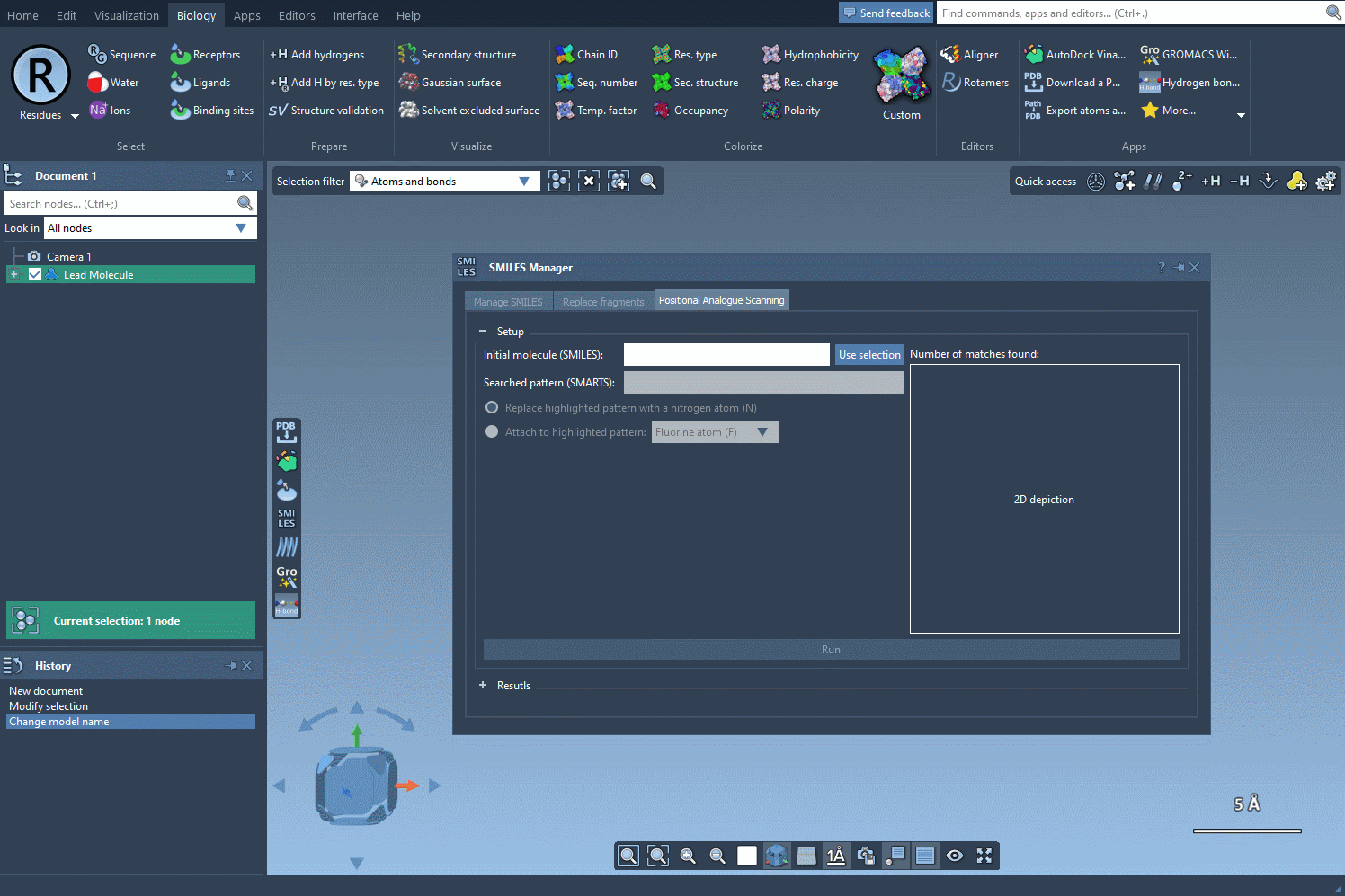
Use a SMARTS Pattern to Define Replacement Sites
This is where SMARTS becomes powerful. Let’s say you want to scan modifications at all aromatic carbon positions with a hydrogen atom (i.e., all [cH] atoms). Just input [cH] in the SMARTS field. The interface highlights all matching atoms in your molecule so you know exactly what will be altered.
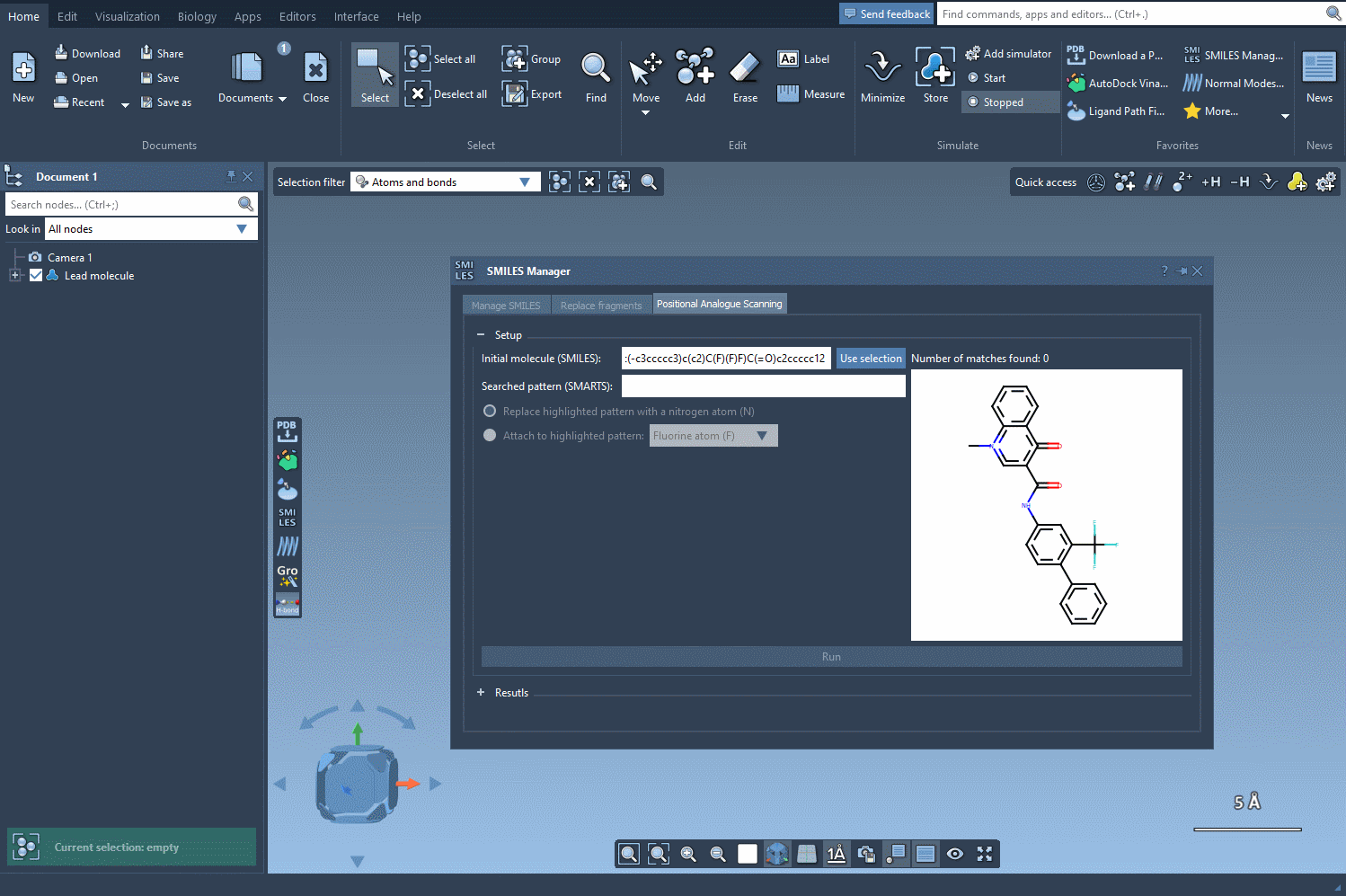
This means you’re not constrained to global substitutions – you can fine-tune your search to only specific atoms or environments in your structure.
Choose What to Modify and Let SAMSON Do the Rest
Once you’ve specified your pattern, choose what should happen next. You can:
- Replace each matched instance with a different atom, like a nitrogen (
N) - Attach a small group like fluorine (
F) or methyl (CH3)
Click Run, and SMILES Manager generates analogs and displays them alongside their 2D depictions.
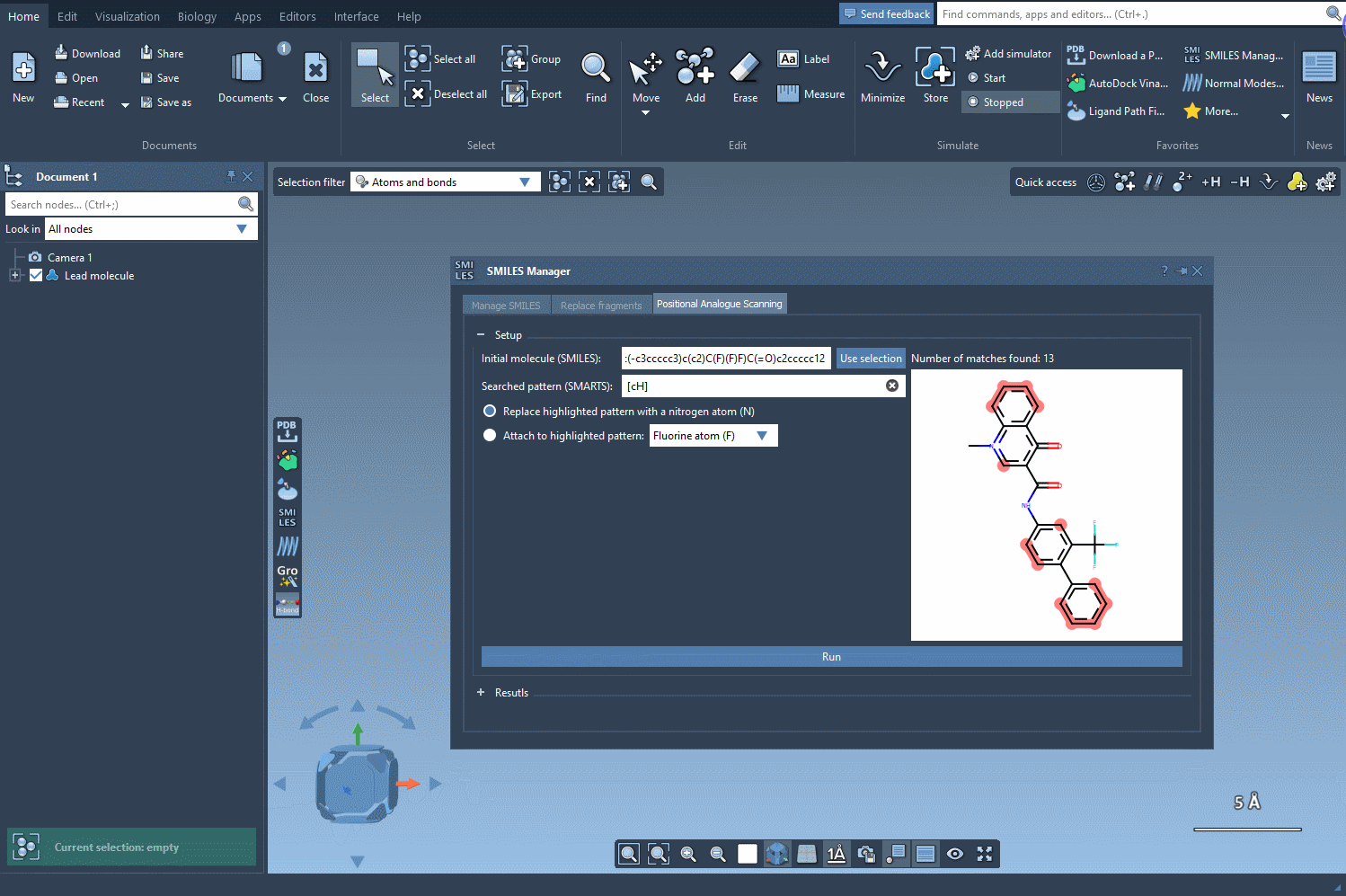
The process is fast — suitable when generating tens or hundreds of analogs to explore a local SAR neighborhood.
What Makes This Especially Useful
Analog generation is tightly integrated with editing and visualization tools. Once you have a set of analogs, you can inspect them in the results table. Rename, edit the SMILES code, open larger depictions, or go a step further and generate 3D structures right away.
This helps streamline the design cycle: starting from an idea, modifying locally, and diving straight into 3D interaction analysis or docking — all within SAMSON.
Learn More
You can find more details and see how to perform docking studies with these analogs in the full tutorial here: https://documentation.samson-connect.net/tutorials/smiles-manager/perform-positional-analogue-scanning-using-the-smiles-manager-element/
SAMSON and all SAMSON Extensions are free for non-commercial use. You can get SAMSON at https://www.samson-connect.net.





