Designing precise carbon nanotube (CNT) structures can be challenging for molecular modelers and nanoscientists. Whether you’re simulating electronic properties, creating nanochannels, or building hybrid materials, getting the exact tube parameters right isn’t always straightforward—especially if your tools don’t provide direct feedback or customization.
That’s where SAMSON’s Nanotube Creator Extension becomes useful. It offers two streamlined ways to design CNTs: an interactive 3D mode and a graphical interface with parameter control. If you need precision and structure reproducibility (e.g., defining n, m values), the graphical interface might be what you’re looking for.
Why use the GUI for CNT design?
While dragging and drawing in 3D space is intuitive, it may not always offer the level of exactness some simulations require. The graphical interface offers clean input fields for start and end positions, chirality parameters, and more, helping you:
- Match specific chirality with
nandmvalues - Control axis direction by setting 3D coordinates
- Create reproducible structures across projects
- Easily build multi-walled CNTs by setting up concentric parameter sets
How to access the Graphical Interface
First, install the Nanotube Creator Extension from the SAMSON Extension page and restart SAMSON. To activate the editor:
- Select Materials > Nanotube Creator from the viewport left-side menu
- Or use the shortcut Shift + E and type “Nanotube Creator”
Once activated, the editor’s GUI should appear. If it doesn’t, reselecting the editor will toggle its visibility.
Set the Parameters
Through the interface, you’ll see fields for:
- Start / End Position: defines the tube’s length and orientation in 3D space
- n / m: chirality indices affecting structure (zigzag, armchair, or chiral)
Clicking Build generates the nanotube instantly in the viewport—no guesswork involved.
Example: Create a Multi-Walled CNT
Want to model a concentric nanotube system? Here’s a quick sequence:
- Start/end positions:
(0, 0, 0)to(40, 0, 0) - First wall:
n = 6,m = 6→ Build - Second wall:
n = 10,m = 10→ Build - Third wall:
n = 14,m = 14→ Build
The result? A stacked, multi-walled nanotube visualized in 3D and ready for analysis or export.
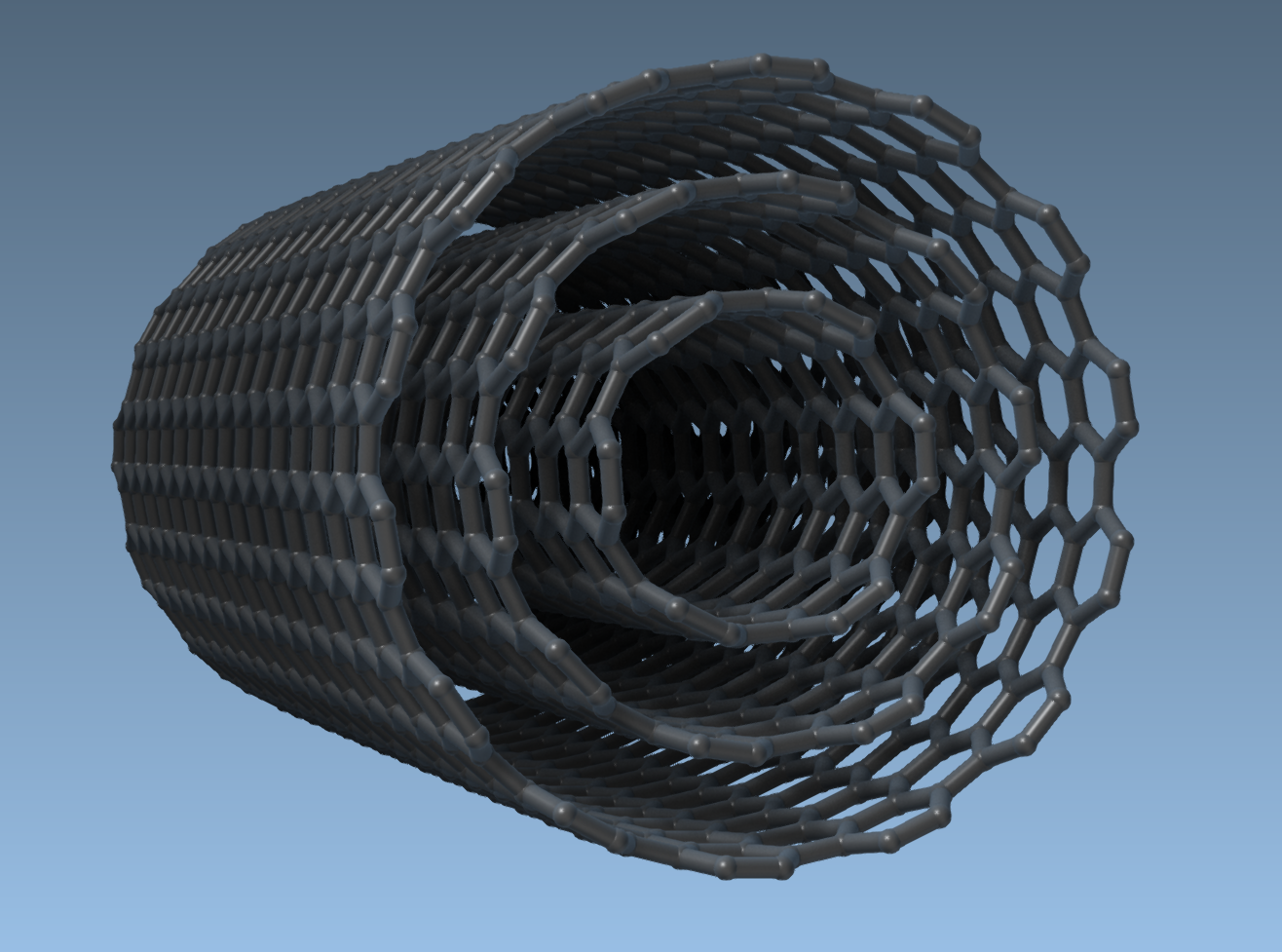
When to use this?
This method is effective if you’re:
- Designing nanostructures for mechanical simulations
- Exploring chiral-dependent properties of CNTs
- Creating structures suitable for reproducible publications or shared databases
To learn more, visit the full documentation:
https://documentation.samson-connect.net/tutorials/nanotubes/building-nanotubes-models/
SAMSON and all SAMSON Extensions are free for non-commercial use. You can download SAMSON at https://www.samson-connect.net.





