Before running molecular dynamics or publishing a protein structure, many modelers ask themselves a crucial question: Are all the residues in my protein in reasonable conformations?
Even with homology modeling or refined crystallographic data, outliers in the backbone dihedral angles—φ (phi) and ψ (psi)—are common and can cause downstream issues. Identifying and correcting these residues one by one can be time-consuming, especially if the process isn’t interactive or visually intuitive.
The Interactive Ramachandran Plot in SAMSON offers a streamlined, visual way to spot and address these residues—right from within your modeling environment. In this post, we show how to use it practically for fast structure validation and improvement.
Highlighting What Needs Attention
Once you’ve loaded a protein structure (e.g., by fetching PDB ID 1YRF), launch the Ramachandran Plot from Home > Apps > Biology > Ramachandran plot. Click Update to generate the plot:
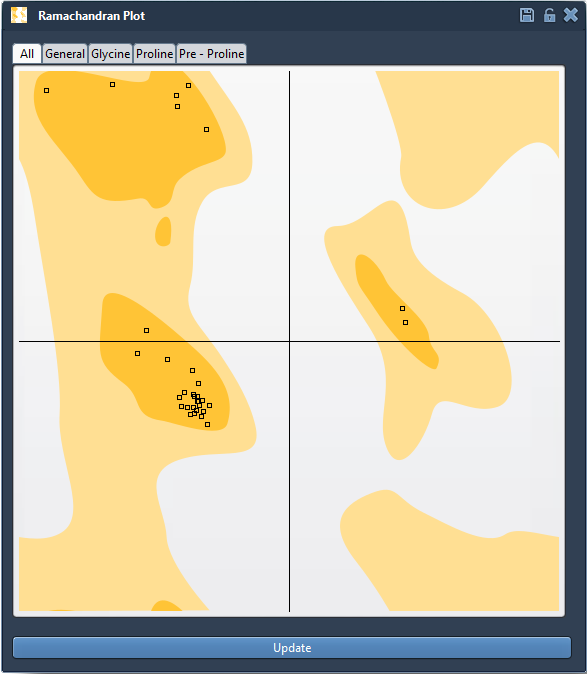
In this plot:
- Yellow regions indicate energetically favorable conformations.
- White areas reflect disallowed regions where strained residues lie.
Tabbed filters (General, Glycine, Proline, etc.) help isolate residue types, especially those prone to unusual dihedral angles.
Zooming Into the Problem
To understand any suspect residue, click directly on a point within the plot. For instance, clicking on a dot in the Proline tab instantly selects the corresponding residue in 3D:
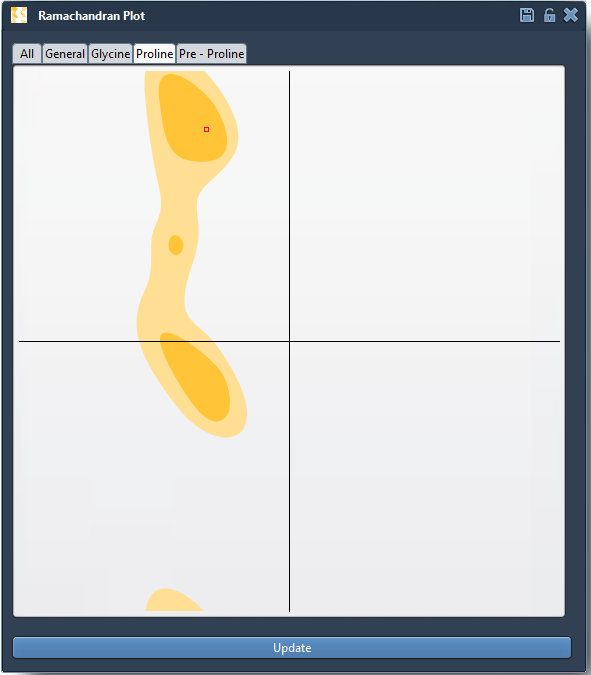
You can now inspect its local geometry and see its precise φ and ψ values via the status bar:
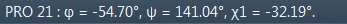
Making Interactive Adjustments
One of the strengths of this tool is its bidirectional interactivity:
Method 1: Drag and Snap
Just drag the point representing the residue on the Ramachandran plot. The 3D structure updates in real time, reflecting the new dihedral angles instantly. You can undo changes with Ctrl/Cmd + Z.
Method 2: Twister Editor
Alternatively, activate the Twister Editor from the side panel and adjust φ and ψ angles by twisting the alpha-carbon backbone directly in the 3D viewer. The updated plot will reflect these changes immediately:
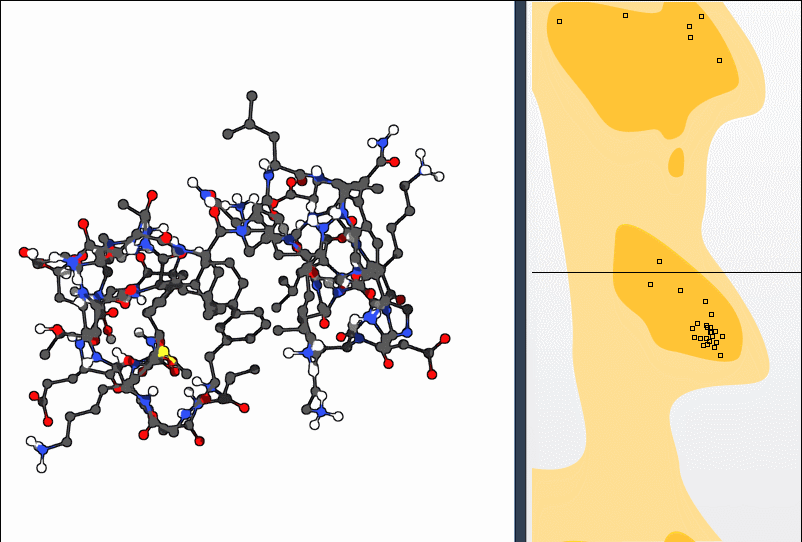
A Practical Fix in Minutes
This workflow is especially useful if you’re prepping a model for simulations or publication. With just a few clicks, you can detect and reorient residues out of disallowed conformations—without switching between multiple tools or manually calculating angles.
Want to try it for yourself?
Visit the original documentation to learn more: Interactive Ramachandran Plot Documentation.
SAMSON and all SAMSON Extensions are free for non-commercial use. You can download SAMSON at https://www.samson-connect.net.





