If you’ve ever tried to isolate a specific subset of atoms in a complex molecular structure for visualization, simulation, or manipulation, you know how time-consuming and frustrating it can be. Manual selection becomes inefficient very quickly. Whether you’re targeting a specific element, working within geometric constraints, or segmenting by residue type, what you really need is a fast, accurate way to define your selection rules and let your tools do the heavy lifting.
The Atoms Selector Extension in SAMSON offers a clean solution for this task. It lets you define atom selection criteria with simple mathematical expressions — giving you a programmable scalpel for your molecular models.
Why Mathematical Atom Selection Matters
Molecular modelers often need to:
- Analyze the geometry or chemistry of specific regions of a molecule
- Apply transformations or adjustments to selected substructures
- Prepare a subset of atoms for simulations
Manual clicking or basic selection tools don’t cut it when you’re dealing with thousands of atoms arranged in 3D space. Mathematical expressions allow for much more precise and reproducible selection logic.
How It Works
The Atoms Selector Extension uses the same syntax and capabilities as SAMSON’s Simple Script Extension but focuses purely on selection. You just provide an expression, and it selects atoms in the active document that satisfy the condition. No scripting blocks or control structures — just one line.
Expressions can incorporate atom properties like position (a.x, a.y, a.z), element ID (a.ei), and more. Standard operators and functions such as abs, sqrt, sin, log, and logical operators like and, or, not are also available.
Example: Selecting Atoms Inside a Cylinder
Suppose you are working on a quartz crystal and want to select atoms inside a cylinder of radius 10 Å centered at (15, 15) in the x-y plane. Your selection expression would look like:
|
1 |
((a.x-15)^2 + (a.y-15)^2) < 100 |
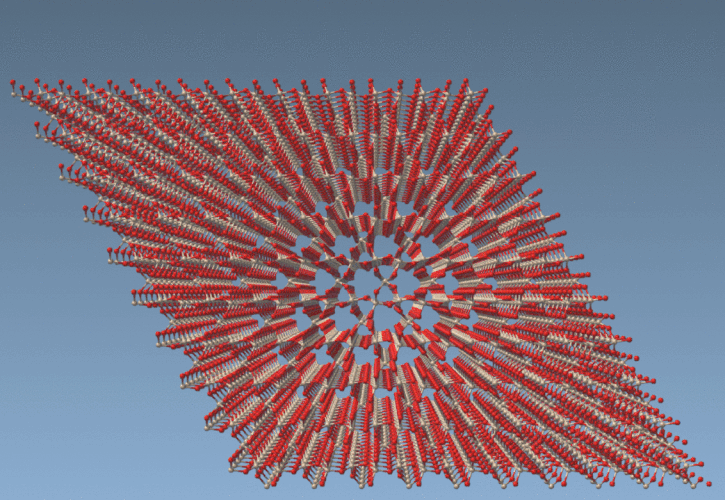
This selects all atoms within the cylinder. You can now use these atoms for further operations like rotation, visualization, or exporting for simulation.
More Use Cases
Here are some other ideas for atom selections you can achieve with this tool:
- Select only carbon atoms:
a.e == 'Carbon' - Select all atoms with z-coordinate above 10:
a.z > 10 - Select hydrogen atoms belonging to residue 12:
a.s == 'H' and a.resi == 12 - Select all visible atoms:
a.vf == 1
The all keyword is also supported, which simply selects every atom in the document.
Summary
The Atoms Selector Extension makes it easy to express complex selection logic in a single line of code. It’s directly integrated into SAMSON’s interface, avoiding the need to write full scripts or use external tools. If you’re regularly selecting parts of molecules based on coordinates, atom types, or any quantifiable property, this tool can save a significant amount of time.
You can download the Atoms Selector Extension here.
To learn more about this functionality and other examples, visit the full documentation page: SAMSON Scripting Tutorial.
SAMSON and all SAMSON Extensions are free for non-commercial use. You can get SAMSON at https://www.samson-connect.net.





