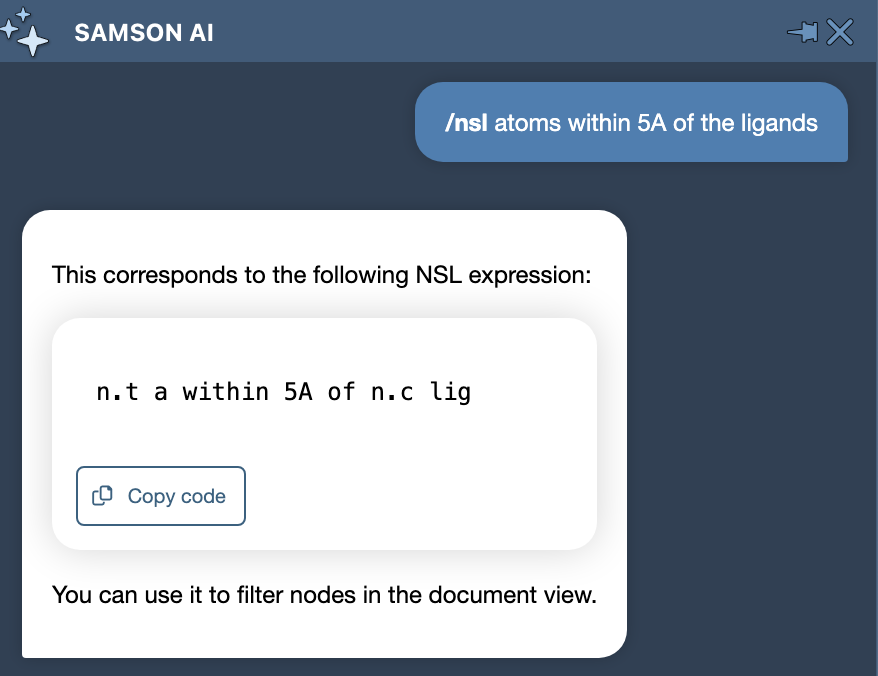/nsl is an undocumented SAMSON AI command that lets you use natural language to build selection expressions. For example, type /nsl atoms within 5A of the ligands, and SAMSON AI will translate it to n.t a within 5A of n.c lig.
You can then use these Node Specification Language (NSL) expressions to filter nodes in the Document View, select nodes, etc.
Although the /nsl command is undocumented, the functionality itself is directly accessible through the SAMSON interface: click on the AI icon in the Document View or in the Find interface, and type (or speak – just say “nsl” first) what you want to select to have it converted to a NSL expression.
Also, the (documented) /select command both produces the NSL expression and immediately uses it to select nodes in the document.