When setting up a molecular simulation or designing a new protein structure, even small conformational anomalies can lead to poor results or simulation instabilities. One of the most common issues? Residues with unfavorable backbone dihedral angles. That’s where the interactive Ramachandran plot in SAMSON can make a big difference.
This feature-rich extension allows you to visualize, explore, and even edit protein backbone conformations directly using their φ (phi) and ψ (psi) angles. If your workflow includes structure validation or refinement—especially before running molecular simulations—this tool can help you catch and fix problematic regions early on.
Why Ramachandran Plots Matter 🧬
A Ramachandran plot maps the allowed regions for phi and psi angles in amino acid residues, based on steric and energetic considerations. Most residues in well-behaved proteins fall into specific allowed regions, depending on the residue type. Residues outside these regions may indicate problematic conformations, often caused by modeling artifacts or low-resolution experimental data.
How to Start Cleaning Up Your Structure
- First, make sure you’re logged into SAMSON Connect and that you’ve added the Interactive Ramachandran Plot extension.
- Load your protein structure, for example by fetching PDB ID
1YRFusing the Home > Fetch menu. - Open the Ramachandran Plot App from Home > Apps > Biology > Ramachandran Plot.
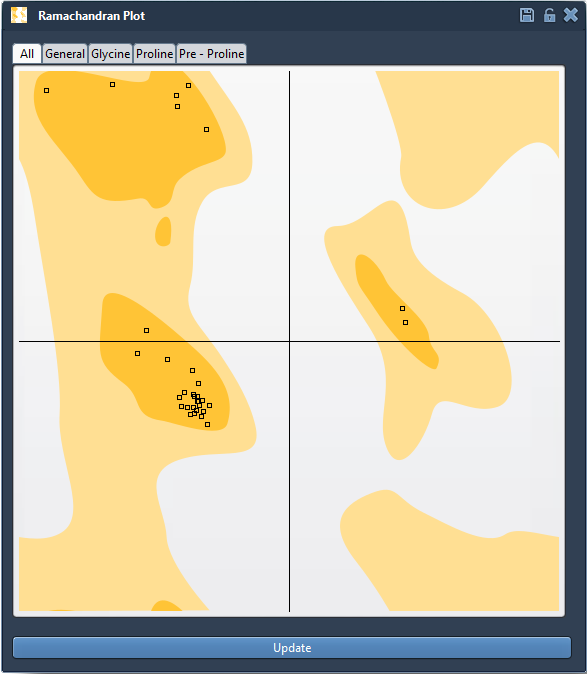
The plot will appear showing each residue as a point, with yellow regions indicating favorable angles and white regions marking disallowed conformations. If any of your residues are in the white zones, further refinement is needed.
Interactive Editing Options
You can correct bad conformations using two intuitive methods:
Option 1: Drag Directly on the Plot
- Click and drag a point on the plot to modify its φ and ψ angles.
- Your protein updates in real time in the 3D viewport.
- If the result isn’t what you expected, undo it using Ctrl/Cmd + Z.
This gives you instant visual feedback, and it’s a quick way to bring outliers into favorable regions without opening a text editor or manually adjusting torsion angles.
Option 2: Use the Twister Editor
The Twister Editor is another editing tool in SAMSON that lets you rotate around dihedral angles in 3D. When used in conjunction with the Ramachandran plot, changes made with Twister appear directly on the plot.
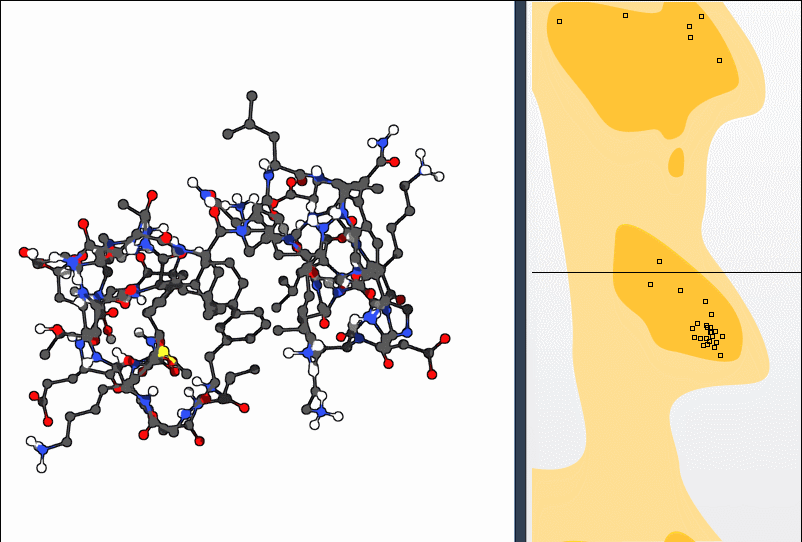
This makes fine-tuning especially intuitive: you can observe how structural shifts move residues around the allowed zone—in real time.
Use It as a Final Pre-simulation Checkpoint
If you’re working on homology models or editing experimental structures, a final ‘Ramachandran cleanup’ is worth your time. Although molecular dynamics can sometimes resolve strained regions, going in with a validated and refined starting structure saves computational time and improves stability.
In combination with SAMSON’s other functionalities, like normal mode analysis, you can target global and local conformational optimizations to prepare your structure for simulation, docking, or design tasks.
To learn more, visit the complete Interactive Ramachandran Plot tutorial page.
SAMSON and all SAMSON Extensions are free for non-commercial use. You can get SAMSON at https://www.samson-connect.net.





