Anyone who has worked with force field simulations knows that automatic atom typing and bond assignments save time—but there are times when default settings just don’t cut it. Whether you’re fine-tuning a reactive center, modeling unusual molecules, or correcting an imported structure, precise control over bonds and atom types can make or break your results.
In SAMSON’s implementation of the Universal Force Field (UFF), users can override the automatically guessed parameters. This feature can help ensure scientific accuracy in specific modeling cases where the generic detection fails. In this post, we’ll explore how you can manually customize bond orders and atom types directly within SAMSON, without scripting or plugins.
When defaults aren’t enough
Normally, SAMSON automatically determines bonds, bond orders, and atom types using geometric and heuristic rules. This works well for most systems, but:
- Exotic molecules or radicals may be misinterpreted
- Special bonding situations, like donor-acceptor interactions, may need non-integer bond orders
- Imported structures may lack proper metadata, confusing the automatic perception
For such cases, SAMSON allows users to force values for bond orders and atom types manually, and even freeze them so that further perception rounds do not overwrite the custom settings.
How to customize bond orders in SAMSON
- Select the bond or multiple bonds you want to edit.
- In the UFF parameter window, choose the new bond order (values between 0.1 and 3.9).
- Click the Set button in the bond order group.
- Optional: click Freeze to keep this bond order unchanged during future perception.
This is particularly useful when modeling delocalized systems or enforcing aromaticity levels manually.
How to customize atom types
- Select the atom or atoms whose type you want to define manually.
- Pick the correct UFF type from the combo box in the Typization group.
- Click Set to update the atom’s type.
- Optional: Click Freeze if you want to prevent future automatic perception from changing it.
Additionally, advanced users can modify the maximum coordination number and maximum valence allowed for atoms, which changes how perception treats connectivity. This is effective only if the new value is lower than the default for a given element, allowing conservative overrides.
Reset options and perception recomputation
Made a mistake or want to start over? SAMSON provides Reset options:
- Reset all for bond orders
- Reset all for atom typization
- Reset perception to recompute all parameters from atom positions and custom settings
It’s a low-risk way to experiment and iterate intelligently.
Visual reference
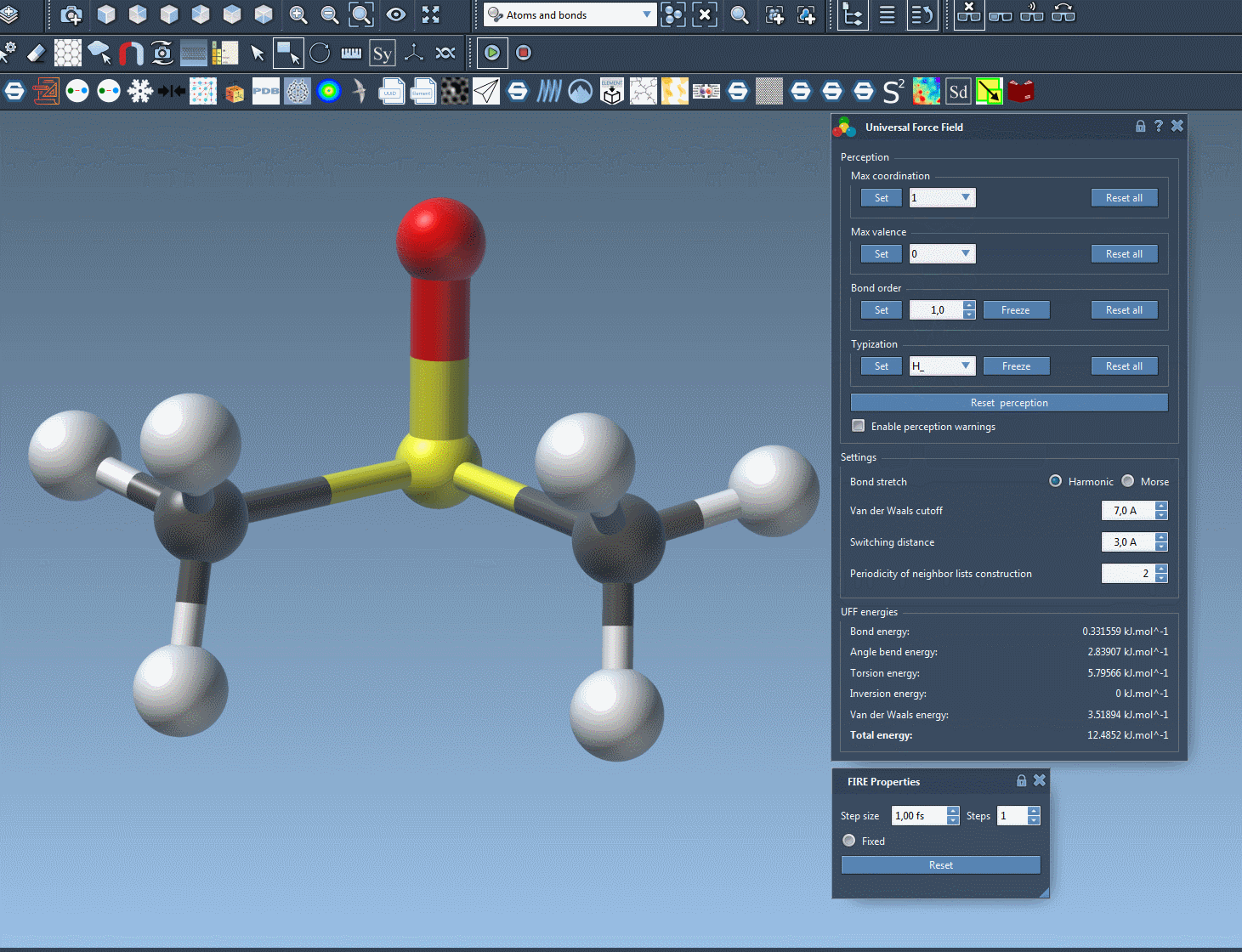
This animation shows how custom bond orders and typizations are made during a simulation. Modifications apply in real-time, allowing you to observe their effect on molecular relaxation or energy computation immediately.
To get deeper into UFF configuration options in SAMSON, visit the full documentation here.
SAMSON and all SAMSON Extensions are free for non-commercial use. You can get SAMSON at https://www.samson-connect.net.





