When working on polymer design, especially in computational research or simulations, many molecular modelers run into the same issue: limited library content. You often need to create polymers based on specific monomer units tailored to your system — but hardcoding or drawing the full chain every time is time-consuming and prone to error.
SAMSON’s Polymer Builder offers a practical solution by allowing you to register your own monomers directly from the molecular editor. If you’re involved in modeling synthetic polymers, biomaterials, or any kind of chain molecules, this feature can simplify your workflow considerably.
What Is a Monomer Registration?
Monomer registration in SAMSON means you define a repeating unit – including where it connects on both ends – and save it for reuse. Instead of constructing every repeat from scratch, you only need to define it once.
How to Register a Monomer
- Start by selecting a fragment of your molecule – this becomes your monomer.
- Click Register monomer from selection in the Polymer Builder interface.
- The tool automatically detects connection atoms (start and end points). Need more control? You can override these by:
- Hitting S – to select a specific atom as a start or end manually.
- Using P – to pick from a list of atoms.
- Clicking V – to highlight structures and atoms.
Each monomer gets a unique letter ID (A, B, C…) and appears in an editable table where you can view its molecular weight and start-end atom distance.
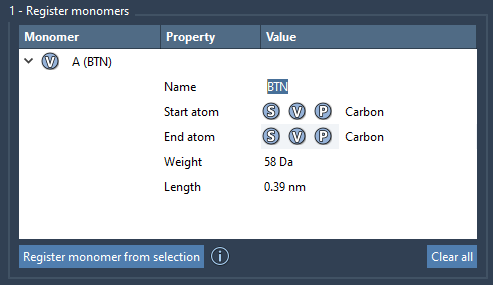
Edit or Remove Monomers with Ease
No need to restart when you make changes. Registered monomers are fully editable directly in the Polymer Builder table. You can:
- Modify names or labels.
- See exact molecular weight and connection geometry.
- Right-click to delete an entry or clear the whole table.
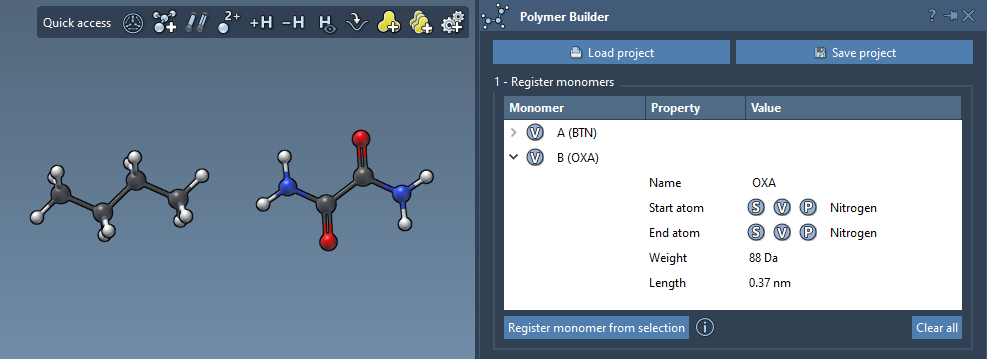
Things to Keep in Mind
- If a monomer is altered in SAMSON after registration (e.g., an atom is added or deleted), the system will deregister it automatically.
- If your structure consists of a single residue or functional group, SAMSON will assign the name accordingly. Otherwise, you can specify a custom name.
This insight can save especially a lot of time during repetitive simulations or when testing designs for block copolymers. Once your favorite monomers are registered, they can be combined into custom sequences or reused across different projects.
Learn more about registering monomers and building polymers in the full documentation here: Polymer Builder Documentation.
SAMSON and all SAMSON Extensions are free for non-commercial use. You can download SAMSON at https://www.samson-connect.net.





