If you’ve ever waited too long for a molecular geometry to optimize, you’re not alone. A common bottleneck in molecular modeling is the slow convergence of standard algorithms like Steepest Descent — especially when dealing with large systems or complex structural rearrangements. Fortunately, there’s a faster alternative: the FIRE Minimizer (Fast Inertial Relaxation Engine), available as a SAMSON Extension.
The FIRE algorithm isn’t exactly new — it was introduced by Bitzek et al. in 2006 — but implementing it in practice usually requires scripting and setup. Now, in SAMSON, it’s integrated as a plug-and-play component and can be added to your workflow in just a few steps.
What Makes FIRE Different?
In standard minimization like Steepest Descent, the system moves downhill in small steps. It’s robust, but can be surprisingly sluggish with systems showing large-scale motions. FIRE, on the other hand, uses inertial dynamics combined with adaptive time-stepping — making it particularly efficient where other methods get stuck crawling.
This side-by-side comparison visualizes the difference clearly:
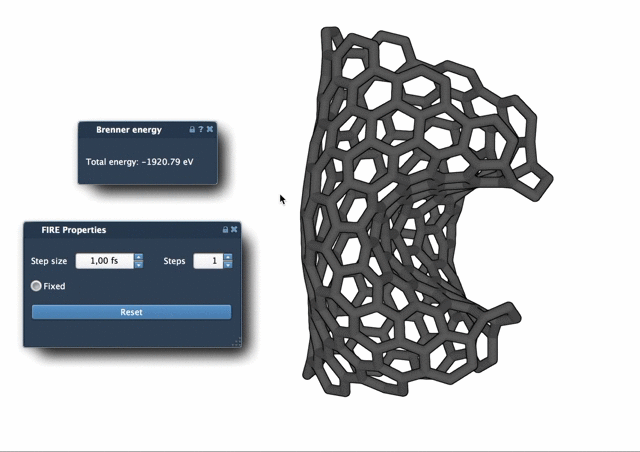
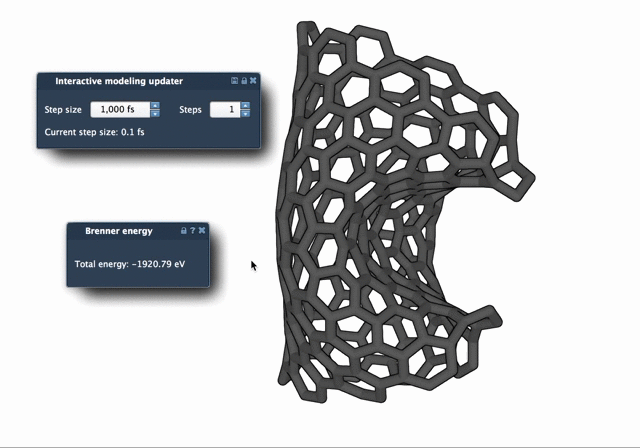
Notice how the FIRE minimizer accelerates the convergence while still preserving smooth geometry evolution. This can be especially helpful during the pre-simulation cleanup phase or when preparing geometries derived from experimental data like NMR.
How to Use the FIRE Minimizer in SAMSON
Getting started is simple:
- Download and install the FIRE Minimizer from SAMSON Connect.
- Load a molecular system from supported formats like PDB or MOL2.
- Add a Simulator via
Edit > Add Simulator, choosing the interaction model relevant to your system. - In the State Updaters section, choose FIRE.
From there, you can adjust parameters like Step size, Steps (between display updates), and whether the integration step is fixed. These settings allow you to balance speed and control, and even tweak how smooth the motion appears during visualization.
When Should You Use FIRE?
- Before running a simulation — it helps remove clashes and unphysical contacts efficiently.
- When optimizing large molecular complexes or structures derived from experimental data.
- Any time you feel standard minimization is just too slow.
To make the most of it, consider increasing the Steps parameter. This reduces the resolution of viewport updates but makes energy minimization steps more substantial — useful for observing overall progress in real-time without lag.
FIRE is also designed to work with any SAMSON interaction models, making it flexible regardless of whether you’re using classical force fields, quantum mechanics, or other approaches.
To learn more about using the FIRE Minimizer, detailed instructions and links can be found in the official documentation: https://documentation.samson-connect.net/tutorials/fire/ready-set-fire/
SAMSON and all SAMSON Extensions are free for non-commercial use. You can get SAMSON from https://www.samson-connect.net.





