When running molecular simulations using the Universal Force Field (UFF), one common challenge modelers encounter is the automated typization of atoms. While automatic typization is practical, it doesn’t always fit specific system constraints or user expectations.
SAMSON offers a solution for advanced users through the option to customize the typization of atoms and bonds. This blog post highlights how to use these features to fine-tune UFF simulations and achieve refined molecular behavior.
When should you customize UFF typization?
Although UFF automation is reliable for many systems, there are cases where manual control is helpful:
- The automatic bond orders are inaccurate due to unusual coordination environments.
- You need to simulate hypothetical molecules or high-energy intermediates that deviate from ‘standard’ bonding.
- You want to fix or freeze certain atom types before perturbing the geometry or running dynamics.
How to customize atom typization
Customization options in SAMSON include:
1. Change Maximum Coordination and Valence
Each atom has default values for maximum coordination (neighbor count) and valence (weighted by bond orders). You can override these values by:
- Selecting the atom in the UFF parameter window.
- Choosing new values from the respective combo boxes.
- Clicking Set to apply them.
Note: The new values are accepted only if they are lower than the default ones, preventing accidental overcoordination.
2. Force a Bond Order
Some systems benefit from fixed bond orders, for example, polyaromatic rings or biomolecules with resonance structures. To customize bond orders:
- Select a bond (or multiple bonds).
- Choose a value between
0.1and3.9. - Click Set to apply.
Additionally, use the Freeze button to prevent bond orders from being changed during automatic perception triggered by structural edits.
3. Assign Specific UFF Types
You can force the UFF atom type if the default assignment doesn’t fit your chemical intuition or literature source. Just:
- Select the atom(s).
- Choose the desired UFF type.
- Click Set or Freeze as needed.
Keep in mind that incorrect usage of forced types can lead to unstable simulations or physically implausible results.
Resetting and Recomputing
If you change your mind, several reset buttons are available:
- Reset all to remove forced values.
- Reset perception to recompute the automatic perception using current geometry and user settings.
A Cautionary Note
Custom typization is a valuable yet advanced tool. When misused, it may produce misleading results. To minimize the risk, consider saving a backup state before applying custom assigns, and use SAMSON’s visualization tools to evaluate the system.
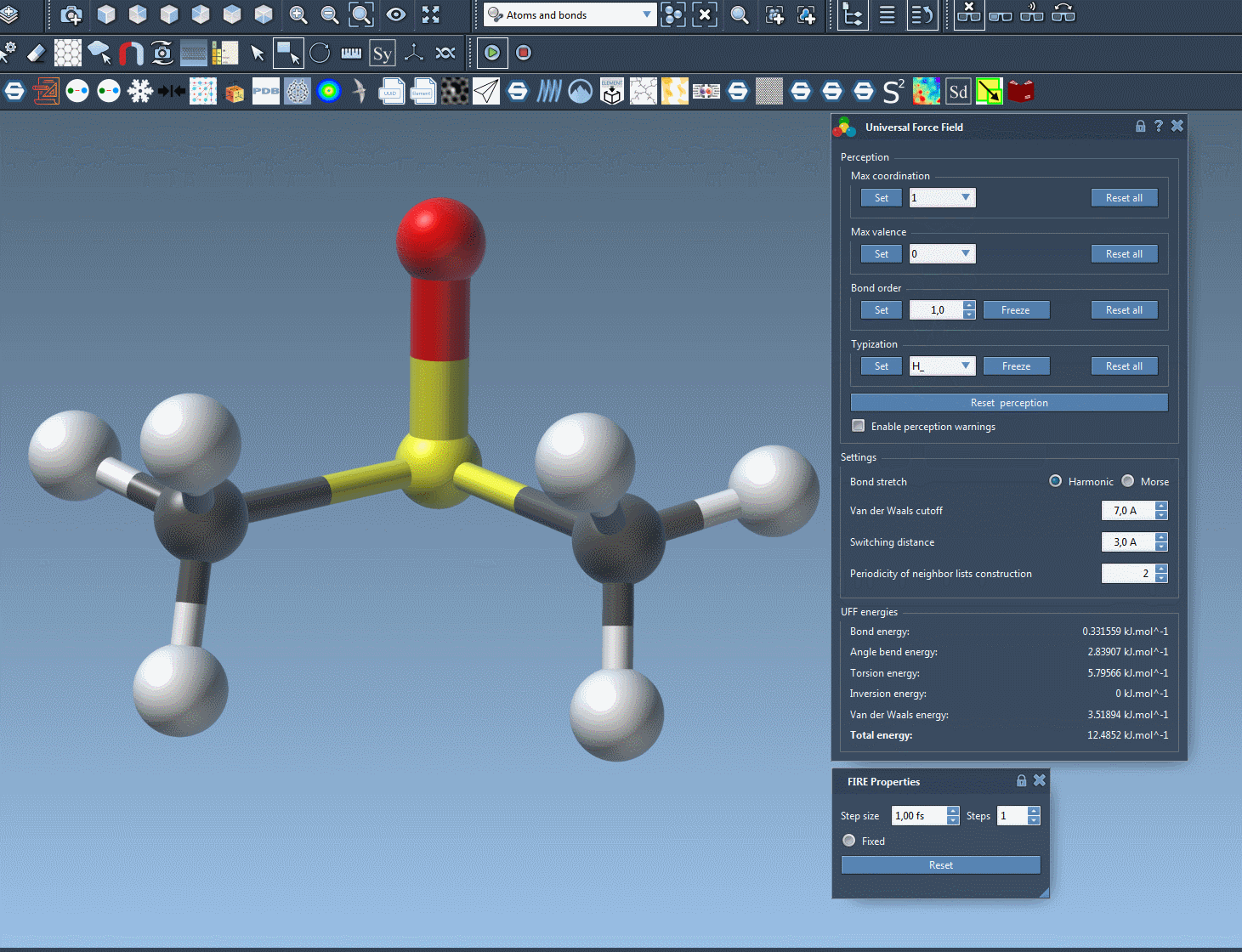
For a deeper dive into UFF typization in SAMSON, explore the full documentation:
https://documentation.samson-connect.net/tutorials/uff/uff/
SAMSON and all SAMSON Extensions are free for non-commercial use. You can download SAMSON at https://www.samson-connect.net.





