If you work with materials modeling, you’re likely familiar with the importance of structural defects in crystals. Even a small deviation from perfect periodicity can drastically influence a material’s properties—electrical, thermal, mechanical. But spotting and visualizing these imperfections with the tools you already use can feel unintuitive. Let’s look at how the Crystal Creator Extension in SAMSON makes adding and analyzing crystalline defects accessible, visual, and educational.
Why model defects?
Real-world crystals aren’t perfect. Defects are key to explaining phenomena like semiconductivity, diffusion, or brittleness. Yet, too often modeling tasks focus on the ‘perfect’ cell. To simulate real behavior, introducing controlled imperfections is critical—and SAMSON provides the tools to do so effectively.
Step-by-step: Simulating a defect in a diamond structure
Let’s use Diamond as a case study. It’s a classic structure and a great way to showcase how defects can subtly — and visually — alter materials.
- Obtain a CIF file: Download a diamond structure from either the American Mineralogist Database or RRUFF Project.
- Open in SAMSON: Use the Crystal Creator Extension to import the CIF file. Go to Home > Apps > Materials > Crystal Creator or search it directly. Enable mesh and adjust how many unit cells you want to display.
- Create bonds and minimize: After loading, construct bonds using SAMSON’s bonding tool, then apply the Brenner interaction model to minimize the structure.
- Insert a defect manually: Open your CIF file in a text editor. Find the list of atoms typically starting after a
loop_block like this:
|
1 2 3 4 5 6 |
loop_ _atom_site_label _atom_site_fract_x _atom_site_fract_y _atom_site_fract_z C 0.00000 0.00000 0.00000 |
Then, add a new property to specify atom occupancy:
|
1 2 3 4 5 6 7 |
loop_ _atom_site_label _atom_site_fract_x _atom_site_fract_y _atom_site_fract_z _atom_site_occupancy C 0.00000 0.00000 0.00000 0.95 |
The last number (0.95) represents a 95% chance that this lattice site is occupied, simulating a lack of complete order.
- Visualize the effect: Reload the modified CIF file in SAMSON. Recreate the bonds to see how the vacancy affects the structure. You may observe slight structural shifts that can cascade through the lattice.
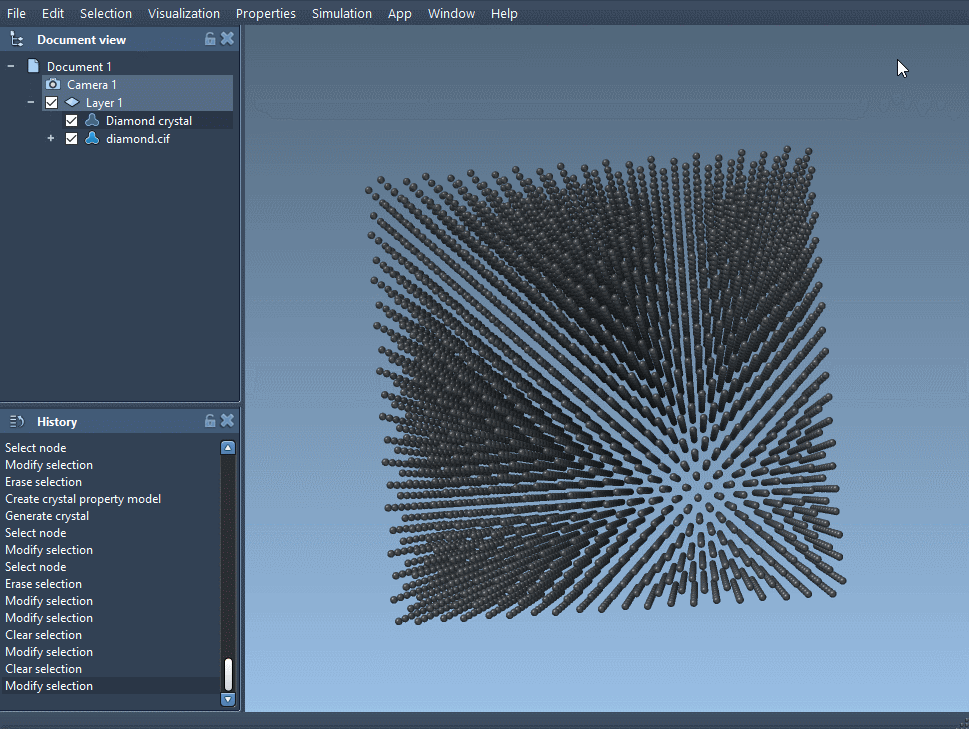
Why this matters
This workflow creates an entry point for modeling realistic materials. You control not just atoms and symmetry, but their absence. The visualization, especially when used in teaching or research presentations, helps communicate a key principle: materials are not defined only by which atoms are present, but also by which ones are missing — and where.
Further possibilities
You can go beyond diamond. Try this with quartz, macdonaldite, or your favorite mineral. Modify occupancy levels, cut along different Miller indices, or generate your own crystal from scratch using the metadata described in the Crystal Creator documentation. SAMSON’s graph-based interface makes it easier to structure these experiments and compare variants.
To learn more, read the full guide in the official documentation: https://documentation.samson-connect.net/tutorials/crystal-creator/generating-crystal-models/
SAMSON and all SAMSON Extensions are free for non-commercial use. To get started, visit SAMSON Connect.





