Modeling molecular systems isn’t just about setting up simulations—it’s also about experimenting, tweaking, and interacting with models in real time. But what if you’re unsure how your molecular system will respond when atoms are moved manually during a simulation? If you’ve ever wanted immediate feedback on system behavior after manipulating individual atoms, the Universal Force Field (UFF) interaction model in SAMSON offers a particularly useful feature.
One of the most intriguing aspects of UFF in SAMSON is its real-time responsiveness. As part of the simulation, you can move atoms interactively and watch how the rest of the molecular structure adjusts. This is especially useful in structure optimization, educational demonstrations, and even hypothesis testing.
Interactive Atom Manipulation
Once you’ve set up the UFF interaction model and started the simulation, the window displays more than just atomic coordinates—it shows energy values for each UFF term as well as the total energy. You can physically grab atoms using SAMSON’s selection tool and reposition them during the simulation.
Here’s the key: after moving an atom, UFF automatically recalculates interactions and updates the positions of surrounding atoms accordingly. It’s an intuitive way to explore conformational changes or test how local adjustments ripple through molecular structures.
Immediate Visual and Numerical Feedback
As you interact with the system, the interface shows instant energy variations. This includes updates to:
- Bond stretch terms
- Angle terms
- Torsional terms
- van der Waals interactions
You can directly see how these energies are affected by your atomic manipulations. This live feedback loop can be highly educational and insightful when assessing molecular stability or reactivity.
Why This Matters
In typical simulation software, manipulating structures often means pausing simulations, making changes, and restarting. In contrast, SAMSON’s UFF interaction model simplifies this process, giving molecular modelers a more fluid and interactive way to understand molecular mechanics. It’s particularly helpful for:
- Teaching: Demonstrate the impact of atomic positions on molecular energy
- Quick prototyping: Try out structural changes before running longer simulations
- Error checking: Spot unstable configurations immediately
Adjusting Simulation Parameters On the Fly
The UFF module also allows modification of key simulation parameters in real-time. These include:
- Bond stretch models (Harmonic or Morse)
- Van der Waals cutoff distances
- Neighbor list updating frequency
This level of control complements interactive manipulation by ensuring that what you see during a live session aligns with the physical assumptions best suited to your system.
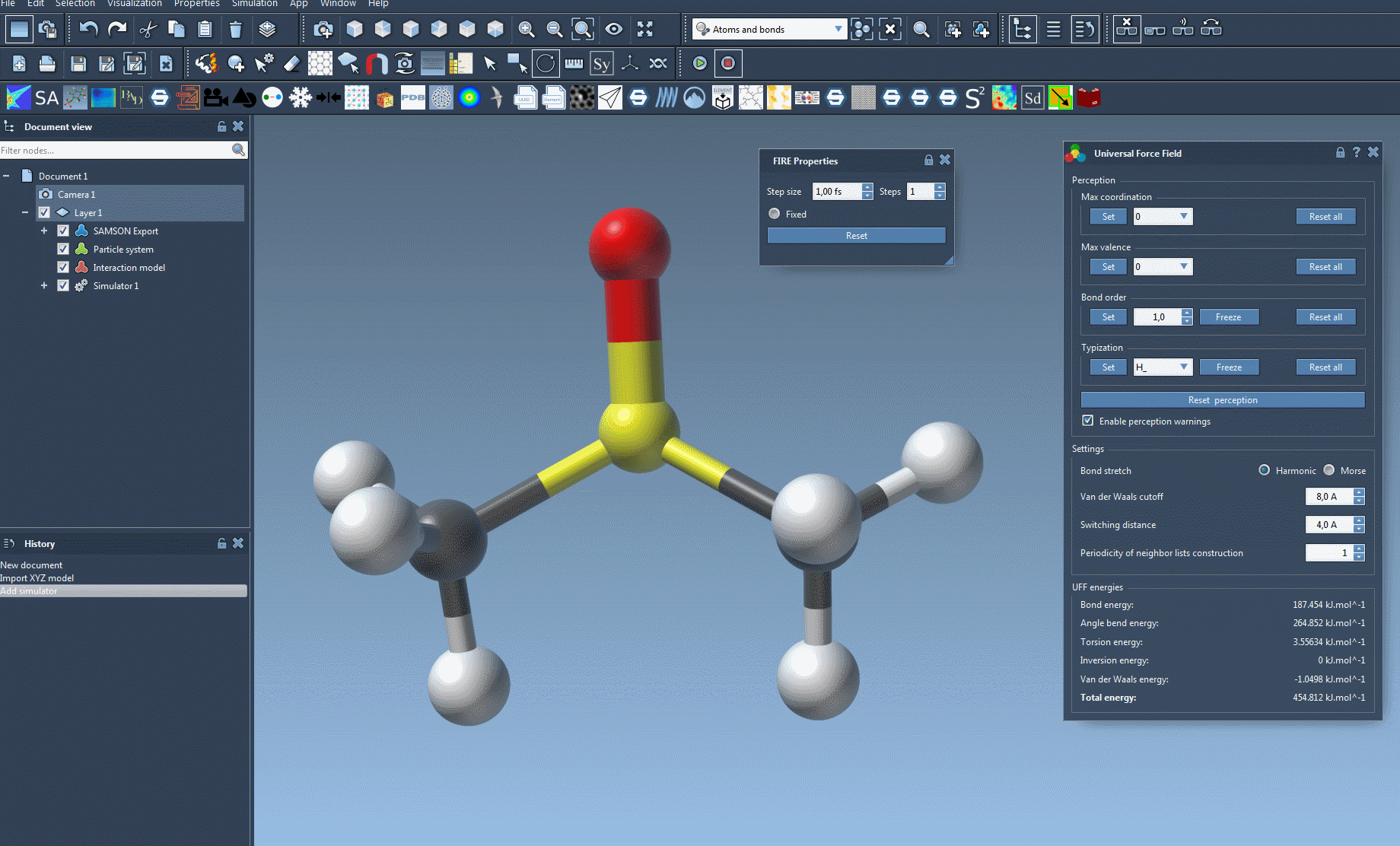
If you’re working on molecular mechanisms and want a more tactile understanding of how interactions unfold, this feature in SAMSON can make your modeling workflow quicker and more intuitive. Rather than treat simulations as static, let them be dynamic spaces for exploration and real-time learning.
For a full walkthrough of using UFF in SAMSON, including setup and customization, visit the UFF documentation page.
SAMSON and all SAMSON Extensions are free for non-commercial use. You can get SAMSON at https://www.samson-connect.net.





