One of the recurring challenges in structural biology is simplifying complex protein assemblies without losing key functional insights. This is especially true when setting up simulations or designing targeted mutations. Detecting and working with symmetry in large biological assemblies can significantly reduce computational cost, help identify recurring interfaces, and guide more efficient design workflows.
But what happens when **more than one symmetry group** is detected? This is common with large protein complexes, where multiple plausible symmetries may overlap or closely approximate the structure. The Symmetry Detection extension in SAMSON gives users tools to handle exactly this scenario.
Why Multiple Symmetries Are Detected
Large protein assemblies can often be interpreted as having different symmetry groups depending on how strictly one defines symmetry. Small variations, flexibility between domains, or subtle structural deviations may reduce the ideal symmetry, leading the detector to propose several candidates. Rather than making a single choice, SAMSON allows scientists to evaluate different possibilities interactively.
How to Choose the Right Symmetry Group
- Aim for higher-order groups: Among multiple detected groups, those with higher symmetry orders often represent more of the structure’s repetitive nature, but only if their RMSD (root mean square deviation) is low.
- Inspect RMSD values: Each group comes with an associated RMSD score measuring how well it matches the actual structure. Lower RMSD indicates better symmetry approximation.
- Visual exploration: Click a group in the Symmetry Detection panel to highlight its primary axis in the 3D view. Double-click to align the camera down that axis for clearer visualization.
For example, the viral capsid with PDB ID 1B4B is automatically classified with a dihedral symmetry group of order 3 (D3). Here’s what that looks like in SAMSON:
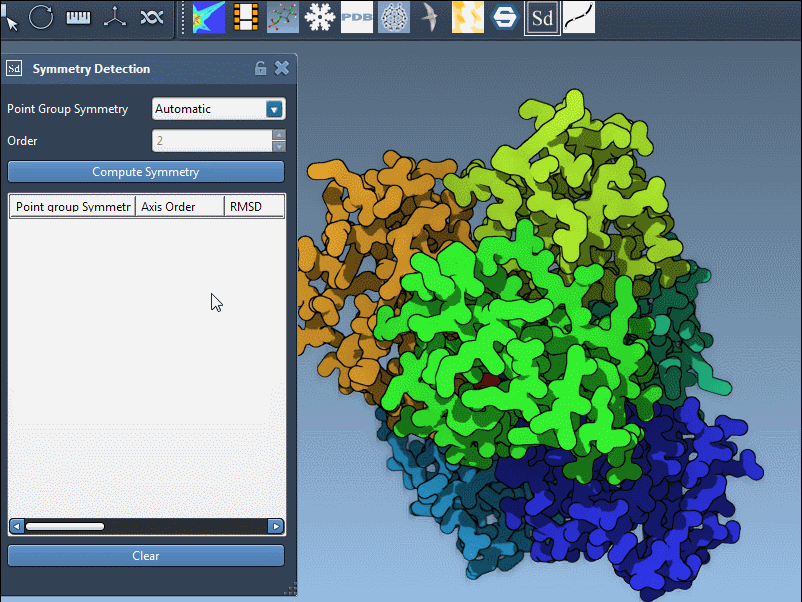
Manual Selection of Symmetry Group
Sometimes you already know what symmetry group to expect—perhaps from experimental data or literature. In SAMSON, you can manually pick a symmetry group and its order from dropdown menus. This ensures that downstream tasks, such as molecule design or simulation prep, stick to your research assumptions.
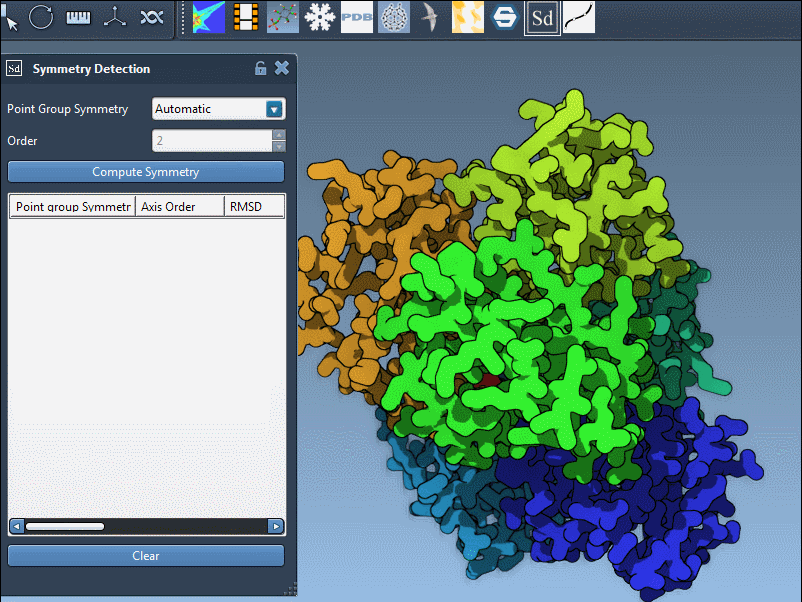
Exploring Axes Within Groups
Every symmetry group consists of several axes. Within SAMSON:
- Single-click an axis to make it bold in the viewport.
- Double-click to center the camera along the axis direction, helping spot how the structure repeats across it.
This level of exploration lets you verify not just whether the symmetry group makes sense, but also how it relates to specific regions or functions within the molecule.
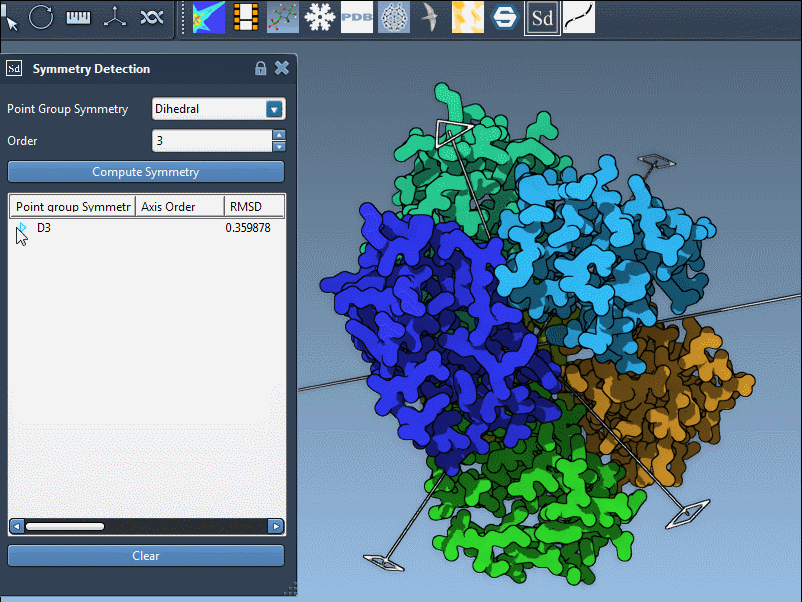
Conclusion
When faced with multiple valid symmetry groups, SAMSON’s Symmetry Detection extension gives you the information and interactive tools needed to make informed decisions. Whether your goal is to set up a simplified simulation or guide a symmetry-based design, picking the right symmetry is a critical step—and now an easier one.
To learn more, head over to the full documentation page: Symmetry Detection in Biological Assemblies.
SAMSON and all SAMSON Extensions are free for non-commercial use. You can download SAMSON at https://www.samson-connect.net.





