When working with large protein assemblies, viral capsids, or nanostructures, modeling every atom individually becomes computationally expensive. Fortunately, many of these systems exhibit internal symmetry—a pattern that can be leveraged to simplify simulations. SAMSON’s Symmetry Detection app automatically finds symmetry axes in such structures. However, for large systems, it often proposes several possible symmetry groups. So… which one should you believe?
Too many symmetries? Here’s why it happens
Biological assemblies do not always exhibit perfect symmetry. Thermal fluctuations, experimental artifacts, or partial disorder may result in noisy data. When the Symmetry Detection app processes such structures, it sometimes detects multiple plausible symmetry groups.
Knowing how to interpret those suggestions—and more importantly, how to select the right one—is key to building trustworthy models and saving time on simulations.
Strategy 1: Prefer higher-order groups with low RMSD
The app reports a root-mean-square deviation (RMSD) for each detected symmetry group. This indicates how closely the atomic arrangement fits the proposed symmetry. In general:
- Lower RMSD values indicate better symmetry agreement.
- Higher-order groups provide stronger constraints and can greatly reduce the size of a simulation model.
Therefore, when you’re presented with several symmetry options, aim for the highest-order group with a reasonably small RMSD.
Strategy 2: Visualize before deciding
The app provides an interactive interface to explore each proposed symmetry group. By clicking on a group in the sidebar, its main axes appear in the 3D viewport:
- Click once to highlight a specific axis in bold.
- Double-click to rotate the camera and view straight down the axis.
This visual inspection helps you verify whether the symmetry matches your expectations from literature or prior structural knowledge.
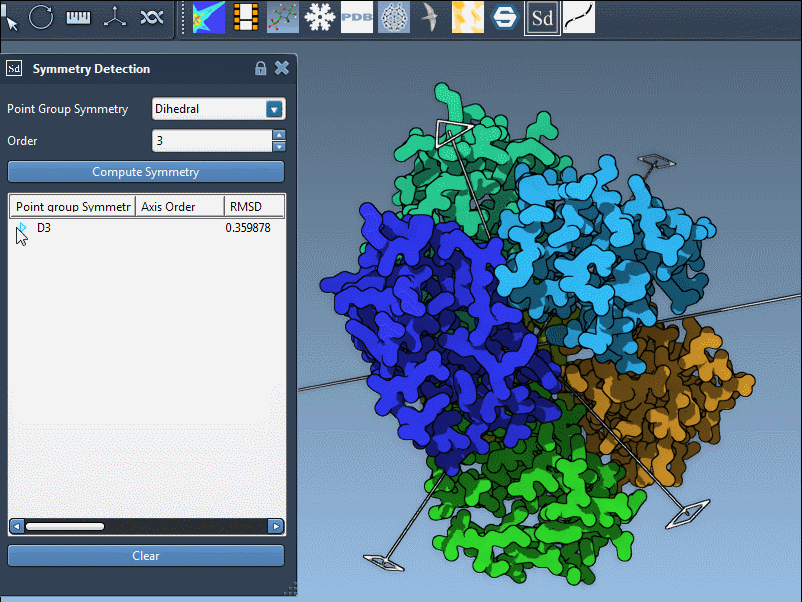
Strategy 3: Manually specify the expected symmetry
If you have a specific symmetry in mind (for example, from published data about the PDB structure you are working on), you can directly select it from the symmetry group and order dropdowns. The app will then display and evaluate the group accordingly.
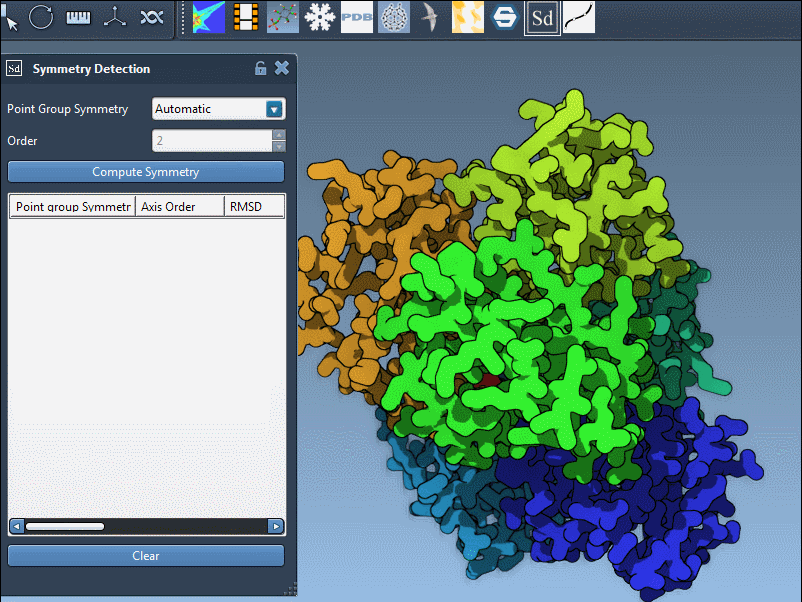
For example, the system 1B4B is known to have a D3 dihedral symmetry. By selecting this group manually, you can verify it matches your structure and compare its RMSD with alternatives.
Takeaway: Symmetry is a guide, not a verdict
Even with low RMSD, symmetry is an idealization—use it to accelerate and clarify modeling tasks, but remain aware of its assumptions. Choosing the best symmetry group is not always exact science, but with SAMSON’s visualization and scoring tools, it becomes a much more informed decision.
To learn more about exploring symmetry in biological assemblies using SAMSON, visit the full documentation at this link.
SAMSON and all SAMSON Extensions are free for non-commercial use. You can download SAMSON at https://www.samson-connect.net.





