When preparing protein structures for simulations or visual interpolations, one common and often overlooked step is structure cleanup. This becomes a critical issue when working with tools like the As-Rigid-As-Possible (ARAP) Interpolator in SAMSON. If you attempt an interpolation with unprepared structures, you may encounter an error like:
“Cannot proceed because the structure does not make one connected component”
This issue is typically caused by extra components in the loaded structures—such as water molecules, ligands, alternate locations, or ions—that disrupt the clean connectivity required for the method to work properly. The solution is straightforward: structure preparation.
Why Cleanup is Crucial
Molecular structures downloaded from databases like the Protein Data Bank often contain more than just the protein chain of interest. They might include:
- Water molecules
- Metal ions or cofactors
- Ligands bound for crystallization purposes
- Alternative atom positions
These components are important in some contexts, but they can break assumptions made by interpolation algorithms that expect a clean, single-component system.
Cleaning the Structures in SAMSON
The Home > Prepare function in SAMSON provides a beginner-friendly way to automatically clean up structures. It selectively removes:
- Alternate atom locations
- Water molecules
- Ligands
- Metal ions
This ensures that only the protein backbone and sidechains remain. As a result, the ARAP Interpolator can operate on a well-connected structure composed solely of relevant atoms.
Example: Diphtheria Toxin Conformations
Consider you’re computing an interpolation path between the 1DDT and 1MDT conformations of the Diphtheria Toxin. The default downloads include chains A and B and possibly unwanted components. But for interpolation, you only need chain A from each structure.
In SAMSON, simply:
- Delete chain B by expanding the document tree, selecting chain B, and pressing Del.
- Then go to Home > Prepare to clean up remnant ions, waters, and ligands.
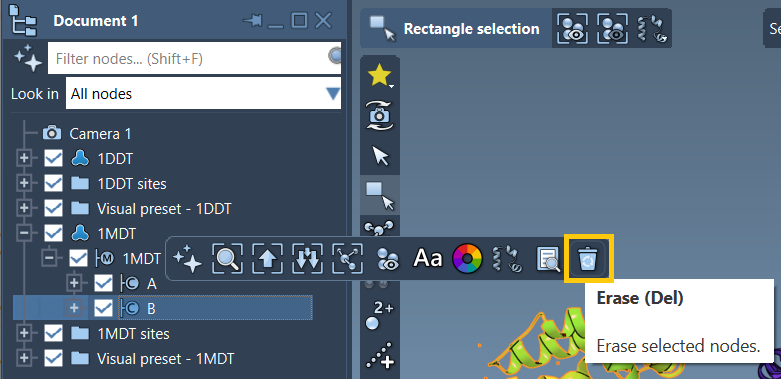
What Happens If You Skip It?
Skipping this step can cause several headaches:
- ARAP Interpolation might refuse to start due to disconnected components.
- You might get unstable or biologically unrealistic results.
- Unmatched atoms could lead to misaligned animations or analysis artifacts.
The preparation might seem like a small step, but it ensures a smooth workflow and more trustworthy results later.
More Than Just a Preprocessing Step
Doing this correctly from the start also makes it easier to:
- Generate trajectories for umbrella sampling setups
- Export clean PDB files
- Visualize conformational changes effectively
Proper initialization saves time and leads to cleaner, reproducible outputs—something every molecular modeler will appreciate.
To learn more, visit the full tutorial here.
SAMSON and all SAMSON Extensions are free for non-commercial use. You can download SAMSON at https://www.samson-connect.net.





