If you’re working in materials science, computational chemistry, or crystallography, you’ve probably run into the challenge of understanding how atomic defects influence crystal properties. Whether you’re studying mechanical strength, thermal conductivity, or electronic behavior, point defects—like vacancies or substitutional impurities—can play a major role. But modeling defects often involves custom scripting or external tools, which can be both time-consuming and error-prone.
The Crystal Creator Extension in SAMSON offers an accessible way to edit structural CIF files and directly visualize how defects affect crystalline structures, like diamond. In this post, we’ll walk you through how to introduce point defects into a diamond structure using just a text editor and SAMSON’s intuitive graphical interface.
Start with a clean crystal
Begin by loading a defect-free diamond structure using the .cif file format in SAMSON. If you don’t already have the file, you can download diamond crystal CIFs from databases like:
Once loaded, use the Crystal Creator App to import the file, choose the number of unit cells, and optionally visualize the crystal mesh. Then, in SAMSON’s modeling environment, right-click on the structure and select “Create Bonds” to visualize atomic connectivity.
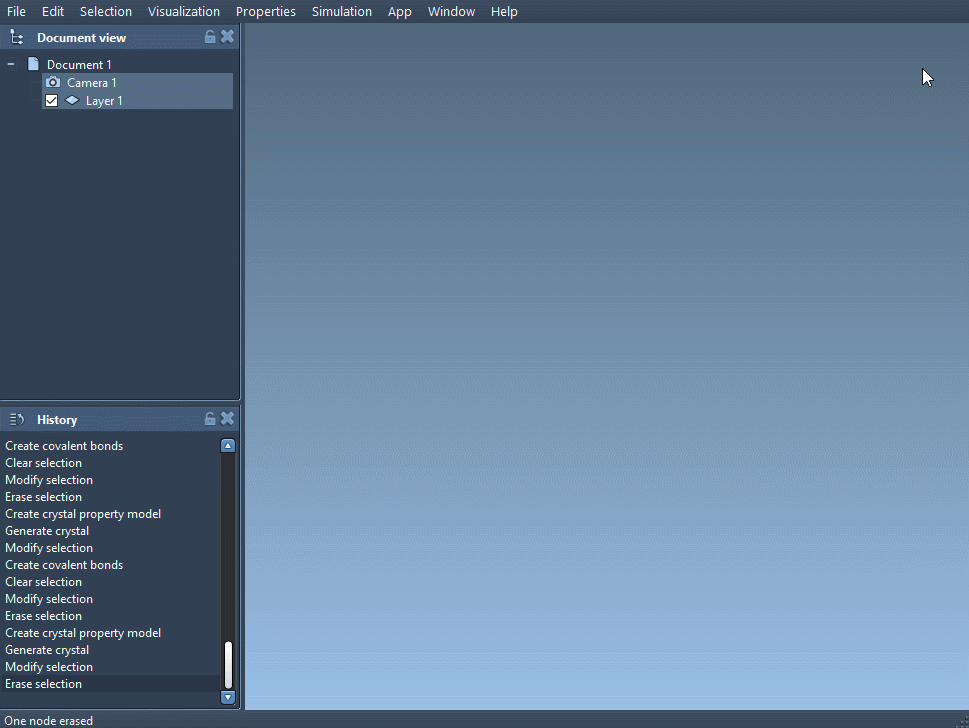
Edit the CIF file to introduce a defect
To introduce a defect, make a copy of your diamond .cif file and open the copy in a text editor. Locate the section near the end that begins with:
|
1 2 3 4 5 6 7 |
loop_ _atom_site_label _atom_site_fract_x _atom_site_fract_y _atom_site_fract_z C 0.00000 0.00000 0.00000 |
To simulate a defect like a vacancy (missing atom), simply include the _atom_site_occupancy tag and assign a non-unity occupancy value. For example:
|
1 2 3 4 5 6 7 8 |
loop_ _atom_site_label _atom_site_fract_x _atom_site_fract_y _atom_site_fract_z _atom_site_occupancy C 0.00000 0.00000 0.00000 0.95 |
This implies a 95% probability that the atom is present at that site, which introduces a stochastic defect in the simulation.
Visualize and relax the structure
Once the modified file is saved, reload it into SAMSON. You can again visualize the structure with bonds enabled. The Crystal Creator Extension takes defect data from the CIF file and applies it to generate the crystal model accordingly—no scripting required.
Use the Brenner interaction model in SAMSON to minimize the structure and observe structural relaxation due to the defect. The local changes in atom positions can reveal how much stress or distortion a defect introduces.
This process, which typically requires external tools or custom code, is handled entirely within the SAMSON environment, allowing you to iterate quickly and focus on analyzing results rather than debugging simulations.
Why this matters
Understanding defects is key to designing better materials—for example, tuning the band gap in semiconductors or optimizing hardness in superabrasives. While simulation packages often model perfect crystals by default, real-world materials seldom exhibit such purity. SAMSON makes it easier to prototype and visualize realistic, imperfect structures.
Next steps
To explore more about building and editing crystals—including creating your own structures from scratch—visit the official documentation page: https://documentation.samson-connect.net/tutorials/crystal-creator/generating-crystal-models/
SAMSON and all SAMSON Extensions are free for non-commercial use. You can download SAMSON at https://www.samson-connect.net.





