When preparing molecular systems for simulation, clean geometry isn’t optional—it’s essential. Poor atomic arrangements can lead to unrealistic behavior, convergence failures, or wasted compute time. That’s why optimizing geometries before launching simulations should be part of every molecular modeler’s workflow.
One common pain point is that conventional minimization methods like Steepest Descent can be sluggish, especially when dealing with collective molecular motions. Fortunately, SAMSON, the integrative molecular design platform, offers a faster alternative: FIRE (Fast Inertial Relaxation Engine), an efficient algorithm designed to handle large-scale geometric adjustments quickly.
What Makes FIRE Different?
FIRE stands out because it combines force-directed relaxation with inertial effects, enabling faster convergence when your molecule undergoes significant shape changes but only small energy changes. It’s particularly effective in cleaning up structures after modeling, fragment assembly, or importing experimental data.
How to Use FIRE in SAMSON
It takes just a few steps to perform a fast geometry cleanup using the FIRE Minimizer Extension:
- Install the FIRE Minimizer Extension: Go to the FIRE Minimizer Extension page on SAMSON Connect and click Add. Relaunch SAMSON to activate it.
- Load your molecular structure: You can import common formats like PDB, MOL2, or others supported by SAMSON. For more details, read the Loading Molecules Guide.
- Add a simulator: Go to Edit > Add Simulator and select an interaction model. Under the State Updaters section, choose FIRE.
Adjusting the Optimization Settings
The FIRE minimizer offers parameters to fine-tune the behavior of your optimization run:
- Step size: Controls how big each minimization step is.
- Steps: Sets how often the visualization will update during optimization (fewer updates can speed things up).
- Fixed: Optionally lock the step size for consistent movement.
Visual Comparison: FIRE vs. Steepest Descent
The benefit of using FIRE becomes striking when you compare its performance to more traditional approaches. The following animations show how the FIRE method relaxes a molecular structure compared to the Steepest Descent algorithm:
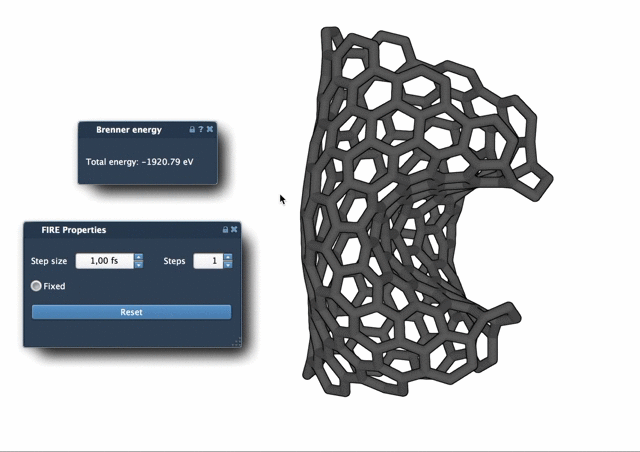
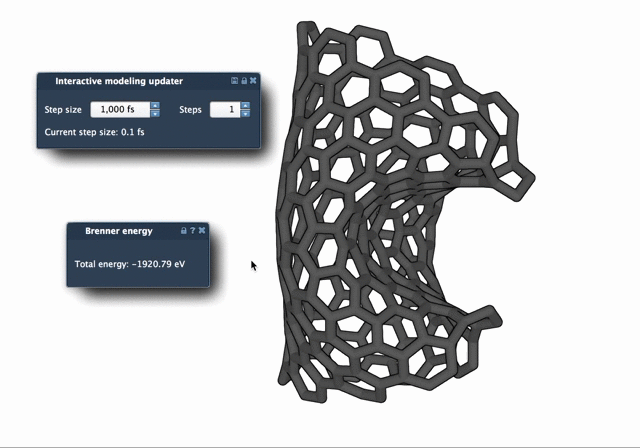
Both methods eventually produce similar results, but FIRE does it using fewer iterations and in less time—especially when handling complex deformations.
Resetting After Manual Edits
If you move atoms manually during or after a minimization, SAMSON lets you clear FIRE’s internal trajectory memory. Just click the Reset button to erase its history and start fresh.
Integrating FIRE into Workflows
Because FIRE is implemented as a State Updater in SAMSON, it integrates cleanly with other tools. It is often used behind the scenes in apps like the Molecular Restrainer Extension to refine experimentally derived structures.
By including fast geometry cleanup as part of your modeling pipeline, you’re improving the robustness and realism of your simulations before they even begin.
To learn more and see interactive examples, visit the original documentation: FIRE Minimizer Documentation.
SAMSON and all SAMSON Extensions are free for non-commercial use. You can get SAMSON at https://www.samson-connect.net.





