Creating accurate molecular models of carbon nanotubes (CNTs) can be time-consuming—especially when you want a specific chirality, direction, or length. Manually inputting parameters is precise, but sometimes inspiration is better expressed visually. If you’ve ever found yourself wishing you could just “draw” a CNT the way you envision it, the Nanotube Creator Extension in SAMSON has an answer.
What’s the typical challenge?
For researchers exploring carbon-based nanostructures, experimenting with different chiral vectors (n and m parameters) is common when testing mechanical, electrical, or transport properties. This often leads to long cycles of manually entering parameters and regenerating models—especially frustrating if you’re trying to align your model visually in space before simulation or export.
But with SAMSON’s interactive mode for the Nanotube Creator, you can build nanotubes by simply dragging and clicking your mouse in the 3D viewport.
Building CNTs Interactively — In Two Simple Steps
Once you’ve installed and activated the Nanotube Creator extension, go into interactive mode to draw a carbon nanotube directly in the viewport. Here’s how:
- Set the axis and length: Click and drag the left mouse button in the viewport. This defines the direction and length of your CNT and corresponds to the
nparameter.
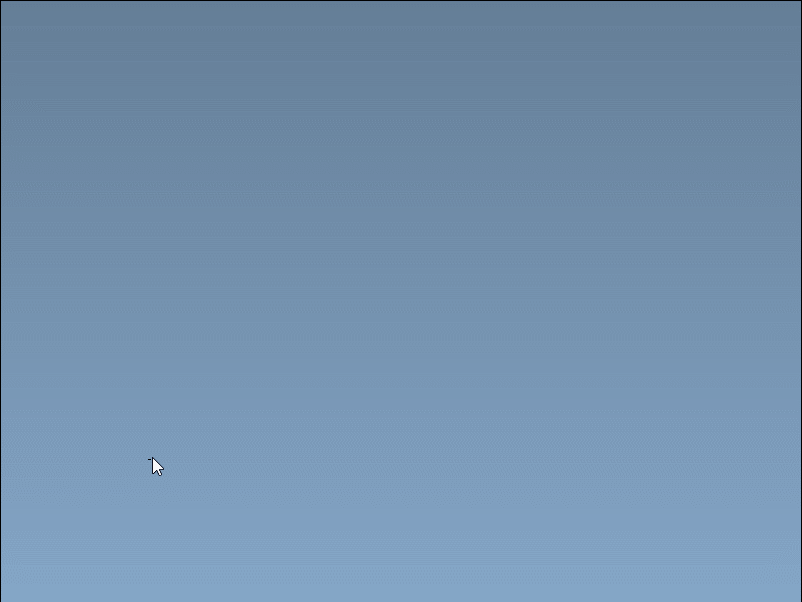
The status bar at the bottom provides live feedback with real-time values for axis and length.
- Set the radius: After releasing the mouse button, move the cursor sideways to adjust the radius (the
mparameter), then click again to finalize.
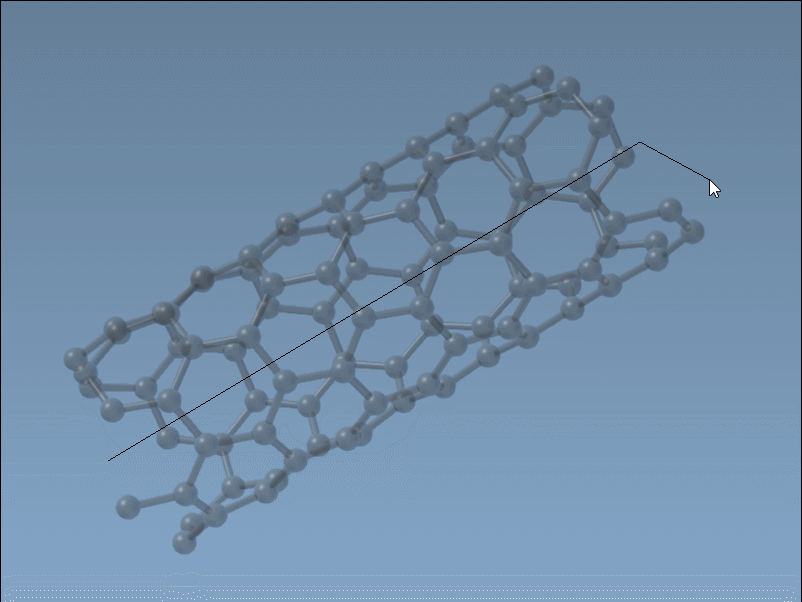
That’s it—you’ve built a CNT by hand, and you can instantly see its shape and location in your molecular workspace. The process is intuitive, and the visual feedback makes it easy to experiment with different conformations quickly without needing to tweak numerical values.
Why use interactive mode?
Interactive CNT creation is especially useful when:
- You want to roughly prototype a geometry before fine-tuning parameters.
- You’re exploring spatial configurations and want to visually align the nanotube within a larger system.
- You’re teaching or demoing molecular modeling and want to keep things interactive and visual.
Need more precision?
Of course, if you prefer higher control, the Nanotube Creator also offers a full graphical interface to enter specific n and m values, start and end points, and build multi-walled CNTs. But for quick experiments or concept sketching, interactive mode simplifies the early steps.
Ready to try it? Learn more in the detailed Nanotube Creator documentation.
SAMSON and all SAMSON Extensions are free for non-commercial use. You can get SAMSON at https://www.samson-connect.net.





