Designing complex polymers with repeating sequences can be challenging, especially when you need precise control over structure and connectivity. Whether you’re crafting custom scaffolds, developing synthetic chains, or simulating biopolymers, you often run into limitations with traditional modeling tools.
This is where SAMSON’s Polymer Builder can make a difference. If you regularly need to define and reuse repeating patterns in your polymers, the feature for registering and combining monomer sequences offers an efficient and reproducible workflow.
From Monomers to Sequences
After defining individual monomers and assigning them unique IDs (like A, B, etc.), you can group these into sequences. Think of sequences as reusable templates for more elaborate polymer structures. For example, if you’re frequently using a pattern like ABBA, you can register it once and reuse it as needed.
To add a new sequence:
- Click on Add new sequence.
- Enter a string like
ABBAusing your registered monomer IDs.
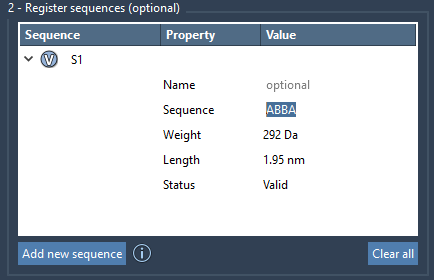
Once registered, each sequence is assigned an identifier (like S1, S2) which you can use when generating final polymers. Notably, the interface allows you to highlight the monomers used in a sequence and provides a validity check so you can fix issues before proceeding.
Detailed Control Over Bond Types
What’s particularly useful is the ability to define the bond types between monomers within sequences. By default, single bonds are applied. If you want specific connectivity:
=denotes a double bond (e.g.,A=B)#denotes a triple bond (e.g.,A#B)
This allows you to experiment with different structural hypotheses quickly and with high precision.
Once Registered, Easily Reused
Registered sequences can then be used when specifying polymer generation expressions. For instance:
|
1 |
2*S1 + S2 + AB=BA |
means: two repeats of sequence S1, one of S2, followed by monomers A and B connected by a double bond.
The table view clearly shows the sequence name, composition, approximate molecular weight, and length. And if needed, you can assign a name to arrange all monomers in that sequence under a shared group in the generated polymer.
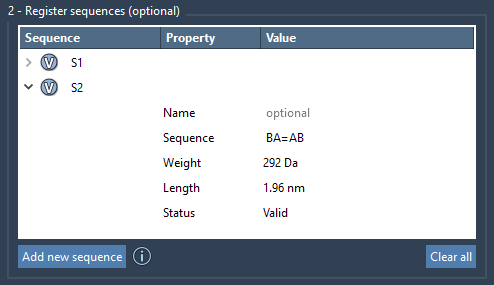
Edit and Clean Up with Ease
If a sequence is outdated or incorrect, just right-click on it in the table and select Delete sequence. You can also click Clear all to reset the table entirely if you’re starting from scratch.
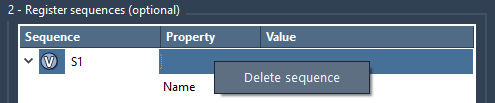
Why It Matters
For molecular designers juggling multiple polymer variations, this sequence management system enables:
- Cleaner workflows with fewer redundant steps
- Reusability and scalability of polymer designs
- Precise control over chemistry and connectivity
Moreover, you reduce the risk of error when repeating custom patterns across different builds and simulations.
Learn more about the full process in the official Polymer Builder documentation.
SAMSON and all SAMSON Extensions are free for non-commercial use. You can get SAMSON at www.samson-connect.net.





