When generating interpolated motion paths between protein conformations, one common frustration is encountering errors due to unclean structures. For example, SAMSON’s ARAP Interpolator may halt with the message: “Cannot proceed because the structure does not make one connected component”. This usually means that remnants like water molecules, ligands, or ions are breaking the connectivity of the model.
If you’re working on transition path analysis, umbrella sampling, or conformational animations, a disconnected system can be more than an inconvenience—it can invalidate your results entirely. Luckily, the fix is both quick and straightforward within SAMSON.
What’s the issue?
Most PDB structures include water, ions, and sometimes alternate atom locations. These can be useful in some contexts, but when you’re computing interpolation paths (especially those relying on connectivity like ARAP), these additions make the molecule appear disjointed.
And for ARAP to properly interpolate the conformation, it needs a single connected component. In other words: you can’t interpolate a protein if it’s stuck to fragments that constantly fall apart during the simulation.
Cleaning Steps in SAMSON
Fortunately, SAMSON provides a way to handle this in seconds. Here’s what to do before starting ARAP interpolation:
- In the SAMSON interface, go to Home > Prepare.
- This will open a wizard that allows you to remove alternate locations, water, ligands, and ions.
- Run this preparation step for both your starting and goal structures (e.g.,
1DDTand1MDT).
Once done, the interpolation can proceed smoothly. The connectivity is restored, each structure consists of a single component, and ARAP can construct the internal edge network it needs.
When in doubt: Visualize your cleanup
To double-check your work:
- Use the Document View in SAMSON to explore the structure hierarchy.
- Large, disconnected residues or solvent molecules will usually appear as separate branches or components.
- Deleting them manually is also possible for more control—but the Prepare tool is the easiest way to start.
Common mistake: Forgetting chain selection
To make sure you’re only working on the chain of interest—say, chain A of a structure—don’t forget to delete unnecessary chains manually. For instance, 1MDT contains both chains A and B, but you probably want to interpolate only chain A. You can do this by expanding the document tree and pressing Del on the extra chain.
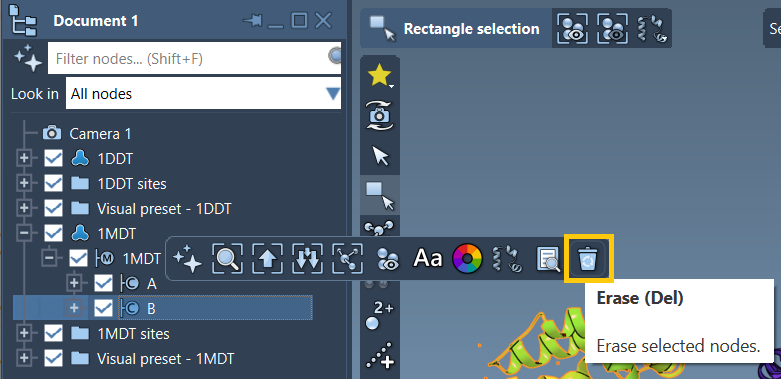
Once your structures are cleaned and isolated, interpolation becomes reliable. This not only saves time but also prevents invalid or meaningless results in downstream analysis.
Want more?
Visit the original documentation page to walk through the full ARAP Interpolation tutorial, including how to run the app and export results: ARAP Interpolation for Protein Structures.
SAMSON and all SAMSON Extensions are free for non-commercial use. You can download SAMSON at https://www.samson-connect.net.





