When working with large macromolecular complexes—such as viral capsids or multi-subunit protein assemblies—molecular modelers often encounter one frustrating question: What symmetry best represents this structure?
Identifying the correct symmetry group is not just about visualization—it’s about improving the quality and efficiency of simulations, simplifying analysis, and validating structural hypotheses. This blog post focuses on a specific functionality of the Symmetry Detection extension in SAMSON: interpreting and selecting among multiple detected symmetry groups.
Why Multiple Symmetries?
Large biological assemblies often exhibit multiple repeating structural features. When you run symmetry detection in SAMSON, the app may return several plausible symmetry groups—especially for complex or partially symmetric structures.
For example, the protein complex 1B4B exhibits D3 symmetry (dihedral symmetry of order 3). SAMSON’s Symmetry Detection extension identifies this and may offer other possible symmetries based on minor structural variations or noise. Selecting the most meaningful group is key to reliable modeling.
Choosing the Best Symmetry Group
To identify the most appropriate symmetry group:
- Look for higher-order groups. Higher symmetry groups generally capture more structural regularity across the assembly.
- Check the RMSD values. SAMSON computes the root mean square deviation (RMSD) for each symmetry group. Lower RMSD means the symmetry fits the structure more closely.
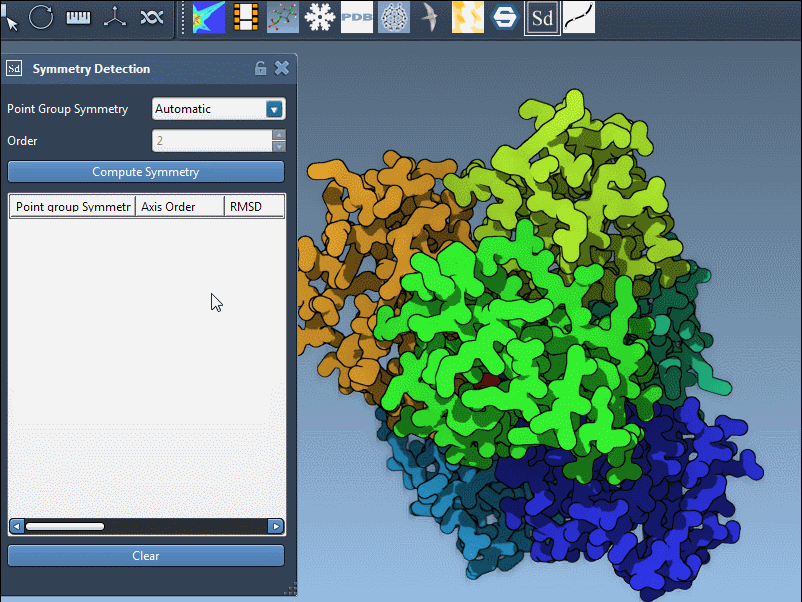
Click on a suggested group in the list to visualize its main symmetry axis in the viewport. This interactive feedback helps you make an informed decision.
Specifying a Group Manually
If you already know what symmetry your structure should have—like D3 for 1B4B—you can manually specify it using dropdown menus in the interface. This is useful when working with curated datasets or benchmarking studies where the symmetrical properties are documented.
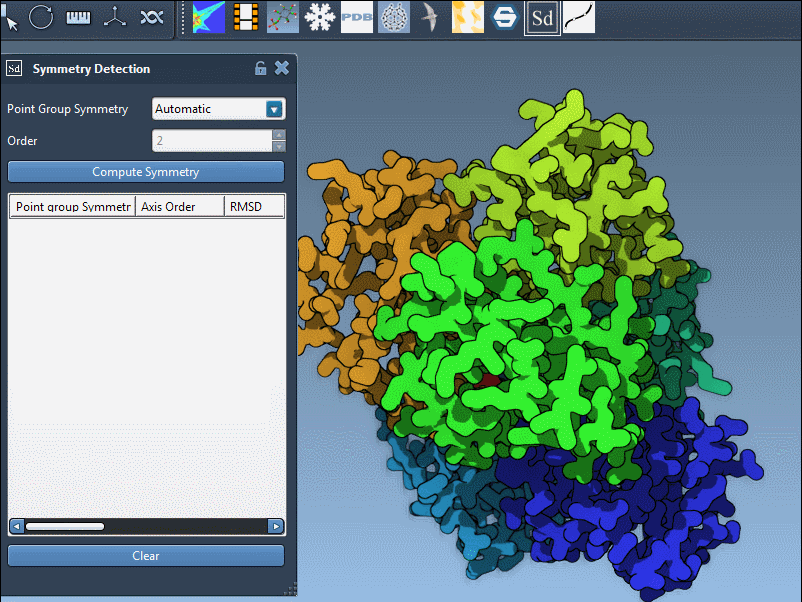
Diving Deeper: Axes and Subgroups
Symmetry groups often include several axes (e.g., 2-fold, 3-fold). SAMSON lets you explore individual axes within each group:
- Single-click an axis to highlight it in bold.
- Double-click an axis to align your camera directly down that axis.
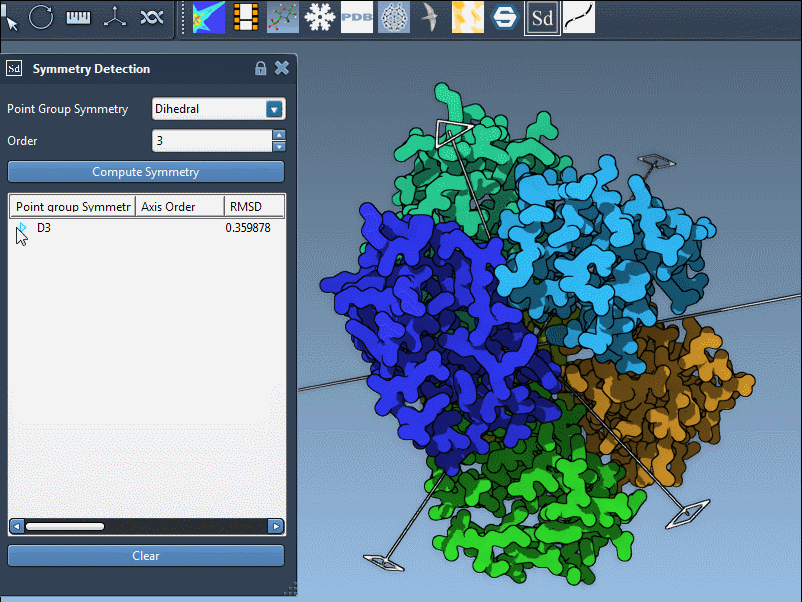
You can use this feature not only for validation but also for preparing figures for publications or orienting your simulations along a preferred direction.
Tip: Keep Visualization Clear
Combine the axis visualization with other visual styles like ribbons or surfaces. Use color to differentiate chains or asymmetric units. These enhancements can help you see patterns clearly and communicate them effectively to others.
Summary
Selecting the right symmetry group is vital for working efficiently with large biomolecular assemblies. SAMSON’s Symmetry Detection extension provides you with both automatic suggestions and fine control, helping you choose the model that best reflects the biological reality.
Want to learn more about symmetry detection and visualization? Visit the full documentation here: Full Symmetry Detection Tutorial
SAMSON and all SAMSON Extensions are free for non-commercial use. You can download the platform at https://www.samson-connect.net.





