Understanding how defects impact the properties of crystalline materials is a crucial task for materials scientists, physicists, and molecular modelers. Defects in crystal lattices can significantly affect mechanical strength, conductivity, optical behavior, and other physical properties. However, visualizing and simulating these imperfections efficiently can be challenging—especially when working with large unit cells or complex structures like diamond.
Fortunately, the Crystal Creator Extension in SAMSON offers an intuitive and practical way to explore, simulate, and visualize defects in crystals. If you are working with carbon-based materials or just want to better understand crystal defects, this tool can save you a lot of time and guesswork. In this post, we take a detailed look at how to study defects in diamond using SAMSON.
Setting Up the Diamond Structure
Start by loading a diamond crystal structure from a CIF (Crystallographic Information File). You can find CIF files from trusted databases like:
Once you’ve downloaded the CIF file, open it in SAMSON. You’ll see a prompt with options such as the number of unit cells, whether to apply symmetries, and whether to display the mesh. Clicking Open loads the crystal into your workspace.
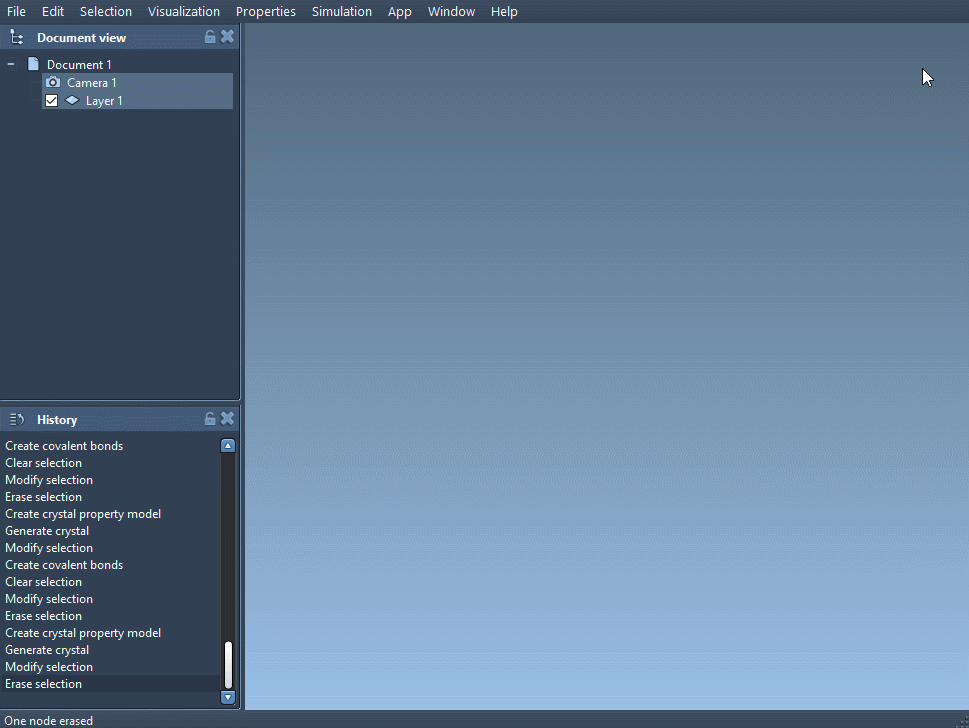
Introducing Defects
Now that you’ve loaded the perfect diamond structure, you can introduce atomic defects directly into the CIF file. To simulate the effect of partial occupancy (i.e., a site where an atom only appears with a certain probability), follow these steps:
- Make a copy of your CIF file and open it in a text editor.
- Find the section that begins like this:
- Replace it with the version below to include occupancies:
- Save the modified file and load it in SAMSON.
- Create bonds in the structure and observe the changes. You can also compare the original and defect structures side by side.
|
1 2 3 4 5 6 |
loop_ _atom_site_label _atom_site_fract_x _atom_site_fract_y _atom_site_fract_z C 0.00000 0.00000 0.00000 |
|
1 2 3 4 5 6 7 |
loop_ _atom_site_label _atom_site_fract_x _atom_site_fract_y _atom_site_fract_z _atom_site_occupancy C 0.00000 0.00000 0.00000 0.95 |
Analyzing the Structural Impact
To better understand how the defect affects your structure, you can minimize the energy of the crystal using the Brenner interaction model (available in SAMSON). This step helps simulate how atoms settle into new positions after accounting for the absence of atoms at defective sites.
When comparing the pristine and defective diamond lattices, pay attention to bond angles, lattice symmetry, and potentially emerging geometric distortions. This type of simulation is ideal for exploring hypothesis-driven research about material behavior at the atomic level.
Why This Matters
Being able to easily add and visualize defects is key when working on problems related to doping, thermal conductivity, mechanical strength, or even quantum materials. Rather than manually modeling different combinations of atom occupancy, SAMSON lets you handle these simulations quickly and reproducibly.
If you have been relying on more generic 3D modeling software or line-by-line scripting for such studies, this visual and interactive workflow can save you hours and make results easier to interpret and communicate.
Want to explore more about crystal generation and manipulation? Check out the full documentation here.
SAMSON and all SAMSON Extensions are free for non-commercial use. You can get SAMSON at www.samson-connect.net.





