Creating accurate molecular models is essential in nanoscience, especially when working with complex carbon-based structures like carbon nanotubes (CNTs). Yet, constructing customized multi-walled nanotube models can be surprisingly time-consuming in many modeling platforms. If you’ve ever wished for a more intuitive way to generate multi-walled CNTs, there’s good news: the Nanotube Creator Extension in SAMSON offers a streamlined workflow—whether you’re working interactively or prefer precise parameters.
In this post, we’ll explore a common modeling task: building multi-walled carbon nanotube (MWCNT) structures. These models are useful in studying mechanical and electronic properties, simulating nanopores, or designing nanodevices. We’ll walk you through how to approach this task directly in the SAMSON GUI using the Nanotube Creator—no scripting needed.
Why Multi-Walled CNTs?
Multi-walled CNTs consist of multiple concentric single-walled CNTs, with varying diameters but the same axis. These structures are commonly used in:
- Nanoelectronics
- Molecular transport and drug delivery systems
- Modeling mechanical properties and stress propagation
Step-by-step: Constructing a Multi-Walled CNT Using the Graphical Interface
The Nanotube Creator inside SAMSON simplifies repetitive nanotube construction. Let’s see how to build three concentric CNTs using the GUI:
- Open the Nanotube Creator editor from the left-hand viewport panel, or press Shift + E and type “Nanotube Creator”.
- Set the Start and End positions to define the tube orientation. For example:
(0, 0, 0)to(40, 0, 0)generates a 40 Å-long tube along the x-axis. - Enter chiral vector values:
- First wall:
n = 6,m = 6 - Second wall:
n = 10,m = 10 - Third wall:
n = 14,m = 14
- First wall:
- Click Build after setting each CNT to generate it in the design space.
As you complete each build, the concentric walls will appear in your scene, creating a structured, layered nanotube like the one shown below:
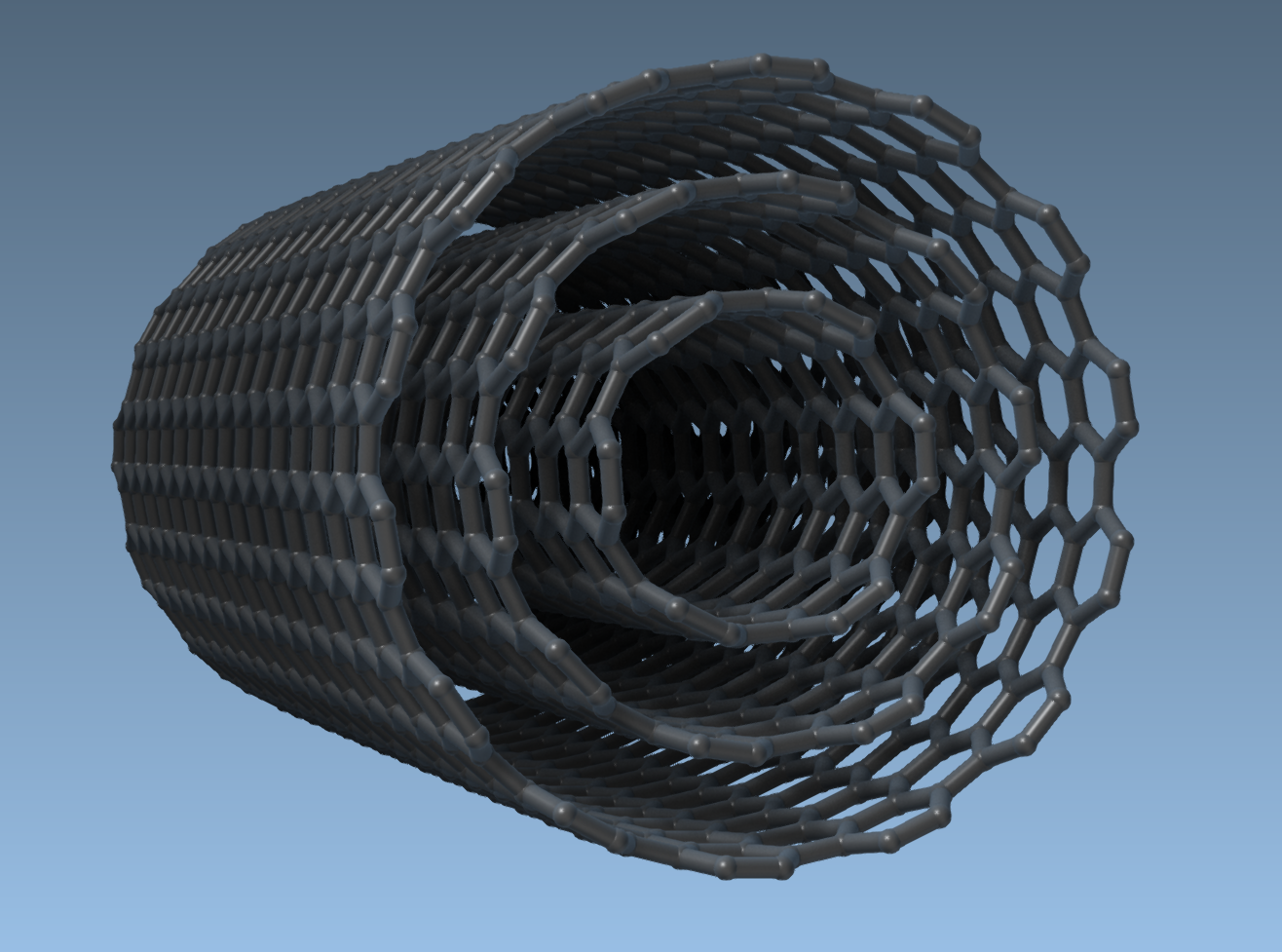
Advantages of Using the GUI
- Precision: Easily control start/end points and chiral vectors (n, m)
- Layered editing: Generate multiple CNTs without reinitializing the environment
- Visual feedback: Parameters immediately reflected in the 3D builder interface
This method is especially suitable if you already know the structural parameters you’d like to explore, or you want to prototype variations of your system with different radii while preserving axis orientation.
Once your multi-walled CNT is built, you can further integrate it into hybrid systems, use it in real-time simulations, or export visuals for publications. For advanced use cases, you might combine this workflow with CNT-based nanopore modeling, which is also possible in SAMSON.
Learn more in the full tutorial at the SAMSON documentation site:
https://documentation.samson-connect.net/tutorials/nanotubes/building-nanotubes-models/
SAMSON and all SAMSON Extensions are free for non-commercial use. Get SAMSON at https://www.samson-connect.net.





