When designing new molecules through analogue generation, one of the key challenges is identifying where to modify your existing structure in a systematic and meaningful way. Whether you’re exploring structure-activity relationships or trying to improve target binding, specifying the right molecular pattern to mutate is critical.
This is where pattern identification using SMARTS (SMiles ARbitrary Target Specification) really stands out. In SAMSON, the SMILES Manager extension offers a precise and intuitive approach to locate and highlight such patterns, streamlining your analogue design workflow.
Why you need to define a search pattern
In positional analogue scanning, we aim to introduce small changes at various positions around a core molecule and observe how those changes affect biological activity or interactions. But to run this scan across all possible variations, we first need to define precisely which parts of the molecule we want to alter.
Without an easy method to indicate the substitution site, this task becomes time-consuming and error-prone. The SMILES Manager in SAMSON allows you to define patterns directly in your 2D or 3D structure using SMARTS notation — which gives you great control over atom selection.
Using SMARTS to find matching atoms
SMARTS is a language that specifies substructures in molecules through syntax similar to SMILES, but more flexible and expressive. Here’s a common example:
[cH] refers to an aromatic carbon bearing a hydrogen — a typical substitution site in many medicinal chemistry projects.
In the SMILES Manager panel, simply input the SMARTS pattern and the tool will automatically detect and highlight all atoms in the molecule that match. You’ll see the occurrences visually in your molecular scene, which immediately gives you feedback before generating analogs.
This approach takes out the guesswork. For example, using the SMARTS [cH] on a given molecule highlights multiple modifiable carbon atoms within aromatic rings. This is particularly useful when working with heterocycles or condensed ring systems, where positions can be non-obvious.
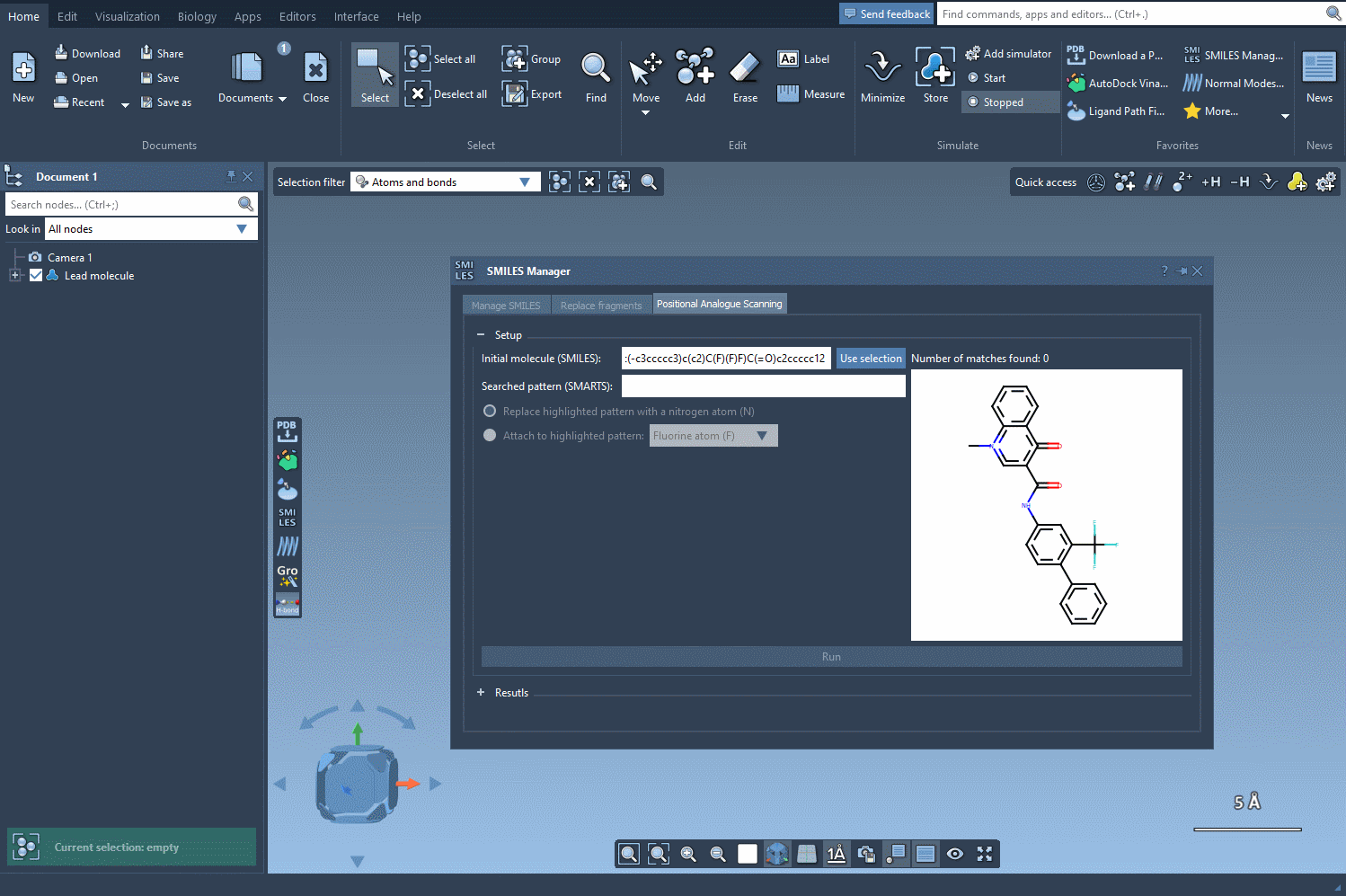
Tips for effective pattern selection
- Pre-visualize multiple options: Try different SMARTS queries to see their coverage, and compare which atoms are highlighted before committing to a scan.
- Focus your search: If you have bioactivity data, restrict the pattern to regions known to impact protein binding.
- Simplify repetitive tasks: Once you’ve defined your SMARTS pattern, SAMSON allows you to quickly apply it to different molecules in one session.
Why it matters
By accurately selecting patterns in your molecule, you reduce combinatorial noise and keep analogue generation targeted and efficient. This not only saves time, but also increases the relevance and interpretability of your results during follow-up analysis (e.g., docking, interaction mapping).
To learn more about how to define your search pattern and perform analogue design, visit the full documentation here:
SAMSON and all SAMSON Extensions are free for non-commercial use.





