When simulating molecular mechanisms, such as how a ligand unbinds from a protein, researchers often face a specific challenge: known initial and final states of a system are available, but the energetically plausible path that connects them is not. This is especially relevant when studying rare events, conformational changes, or transitions over energy barriers. Computational chemists and modelers need a systematic way to estimate intermediate configurations along the minimum energy path (MEP) between these states.
This is where the Parallel Nudged Elastic Band (P-NEB) method in SAMSON comes in. P-NEB allows you to refine transition pathways between conformational states by optimizing intermediate geometries (or “images”) to follow a path of minimal energy. Unlike simple linear interpolations, P-NEB ensures that the optimization respects the underlying energy landscape by applying both physical force-field interactions and constraint forces (springs).
When to use P-NEB?
Suppose you already have a trajectory — for example, generated by a path-finding algorithm or from interpolation between end states — and you want to improve it to better represent a physically relevant transition. The P-NEB method lets you relax the images in this path while maintaining their order, spacing, and the topological continuity of the trajectory.
Using P-NEB on a full path (instead of individual conformations) is usually faster and more stable. If you only have conformations, you can combine them into a path first (via Conformation > Create path from conformations in the document view).
How it works in SAMSON
You can apply P-NEB to a path by following these steps:
- Install the P-NEB Extension and the FIRE state updater.
- Download a test document, such as this simple Zinc ligand trajectory, from the SAMSON Home > Download section.
- Open the P-NEB app via
Home > Apps > All > P-NEB. - Select a path node in the document view.
- Set the following parameters in the P-NEB interface:
- Spring constant: 1.00
- Number of loops: 100
- Interaction model: Universal Force Field
- Optimizer: FIRE
- Climbing image method: Unchecked
- Parallel execution: Checked
- Suffix name: NEB
- Click Run and choose to use existing bonds when prompted.
You’ll be able to monitor the optimization progress in the status bar. When the computation completes, a new optimized path will appear in the document view with the suffix “NEB”. This new path can be visually inspected, analyzed, and compared to the original using SAMSON’s animation and analysis tools.
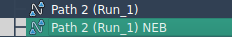
Why it’s useful
This workflow provides a practical solution for modelers who:
- Have two (or more) known conformational states and need a realistic transition between them,
- Want to refine a trajectory obtained from low-resolution sampling methods, or
- Need to identify potential energy barriers in molecular transitions.
Because P-NEB supports both path-based and conformation-based inputs, it is quite flexible. However, the documentation notes that performance and clarity are usually better when starting from full paths.
To learn more, visit the full tutorial here: https://documentation.samson-connect.net/tutorials/pneb/optimize-transition-paths-with-parallel-nudged-elastic-band/
SAMSON and all SAMSON Extensions are free for non-commercial use. You can download SAMSON at https://www.samson-connect.net.





