Molecular modelers working with carbon nanotubes (CNTs) often need precise control over nanoscale parameters. Whether you’re modeling molecular transport, exploring electronic properties, or constructing nanoelectromechanical systems (NEMS), the geometry of your nanotubes matters. One common challenge is reproducibly designing CNT structures with specific chirality and dimensions—especially when modeling complex multi-walled systems.
While drawing interactively in 3D can be intuitive, this may not always offer the accuracy required for advanced simulations. That’s where the graphical interface of the Nanotube Creator Extension in SAMSON really helps.
Why Use the Graphical Interface?
The Nanotube Creator extension includes a graphical user interface (GUI) that allows precise input of numerical parameters for CNT creation, making it easier to:
- Reproduce a tube structure with exact dimensions and chirality
- Build multi-walled nanotubes with aligned coaxial axes
- Adjust and preview start/end positions in 3D space
- Control
nandmparameters to define the tube radius and chirality vector
To access the interface, activate the Nanotube Creator editor (either from the left-side menu or via Find everything… with Shift+E). Once active, the GUI appears—but you can toggle it visible again by reselecting the editor if needed.
Multi-Walled Tubes—An Example to Try 🧪
One key advantage of this GUI is how easy it becomes to construct multi-walled nanotubes. Here’s an example:
- Set Start position:
(0, 0, 0), End position:(40, 0, 0) - Build Inner CNT:
n = 6,m = 6; click Build - Middle CNT:
n = 10,m = 10, same Start/End positions; click Build - Outer CNT:
n = 14,m = 14; click Build
This results in a concentric structure of three coaxial CNTs—entirely built using the interface:
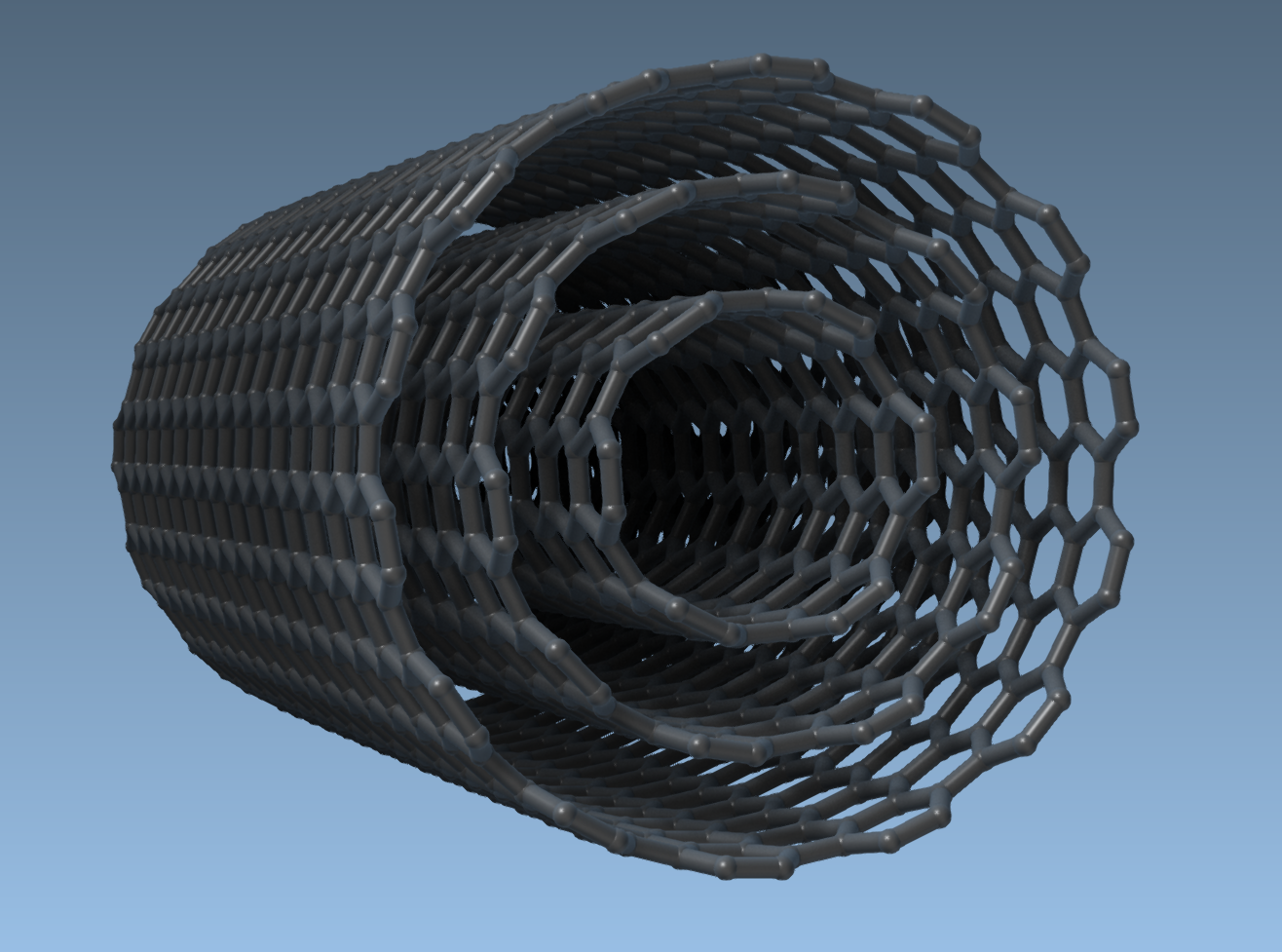
Parameter Overview
When building CNTs through the GUI, you can specify:
- Start / End Position: Defines tube orientation and length in 3D
- n / m: Defines the chirality vector
(n, m)controlling the structure and radius
Once you’ve set your parameters, click Build to generate the structure instantly.
Who Benefits?
This approach is ideal if you work on:
- Nanoscale electronics and materials design
- Simulating CNT-based filters and membranes
- Building reproducible nanostructures for simulation pipelines
Rather than trial-and-error interactive modeling, the graphical interface gives you speed, structure reproducibility, and design precision.
To explore this workflow in more depth, visit the full documentation here:
https://documentation.samson-connect.net/tutorials/nanotubes/building-nanotubes-models/
SAMSON and all SAMSON Extensions are free for non-commercial use. You can download SAMSON at https://www.samson-connect.net.





