If you’ve ever wondered how small changes to your molecule’s structure might affect its biochemical behavior—like modifying a carbon to a nitrogen or tagging on a fluorine—you’re not alone. Medicinal chemists and modelers routinely explore such modifications to improve properties like potency, solubility, or selectivity. But doing this manually can be repetitive and time-consuming.
This is where positional analogue scanning comes in: a strategy for systematically generating analogs by modifying specific atoms or groups in a molecule. With SAMSON’s SMILES Manager, this process is now integrated and intuitive, reducing hours of molecule editing to just minutes.
Start with a single molecule
You can launch your exploration from any molecule either by pasting its SMILES or selecting it in SAMSON and clicking Use selection. For example, the documentation walks through a molecule with the SMILES:
CN1C=C(C(=O)Nc2ccc(-c3ccccc3)c(c2)C(F)(F)F)C(=O)c2ccccc12
This becomes your starting scaffold for scanning.
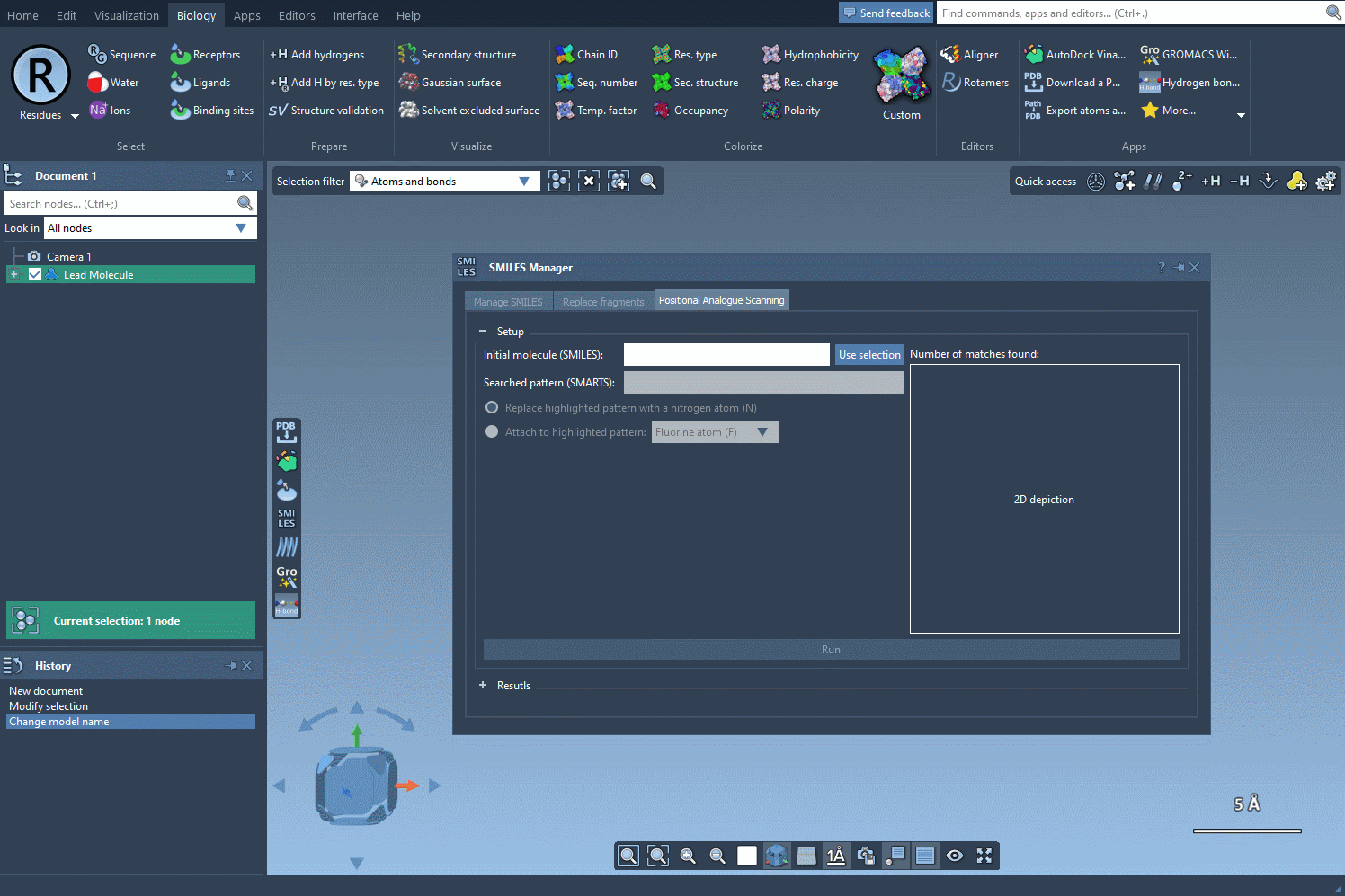
Find a pattern to modify
Once your molecule is loaded, use a SMARTS pattern to search for atom types. For instance, entering [cH] will match aromatic carbons bonded to a hydrogen atom. The matching atoms are automatically highlighted in the visualizer.
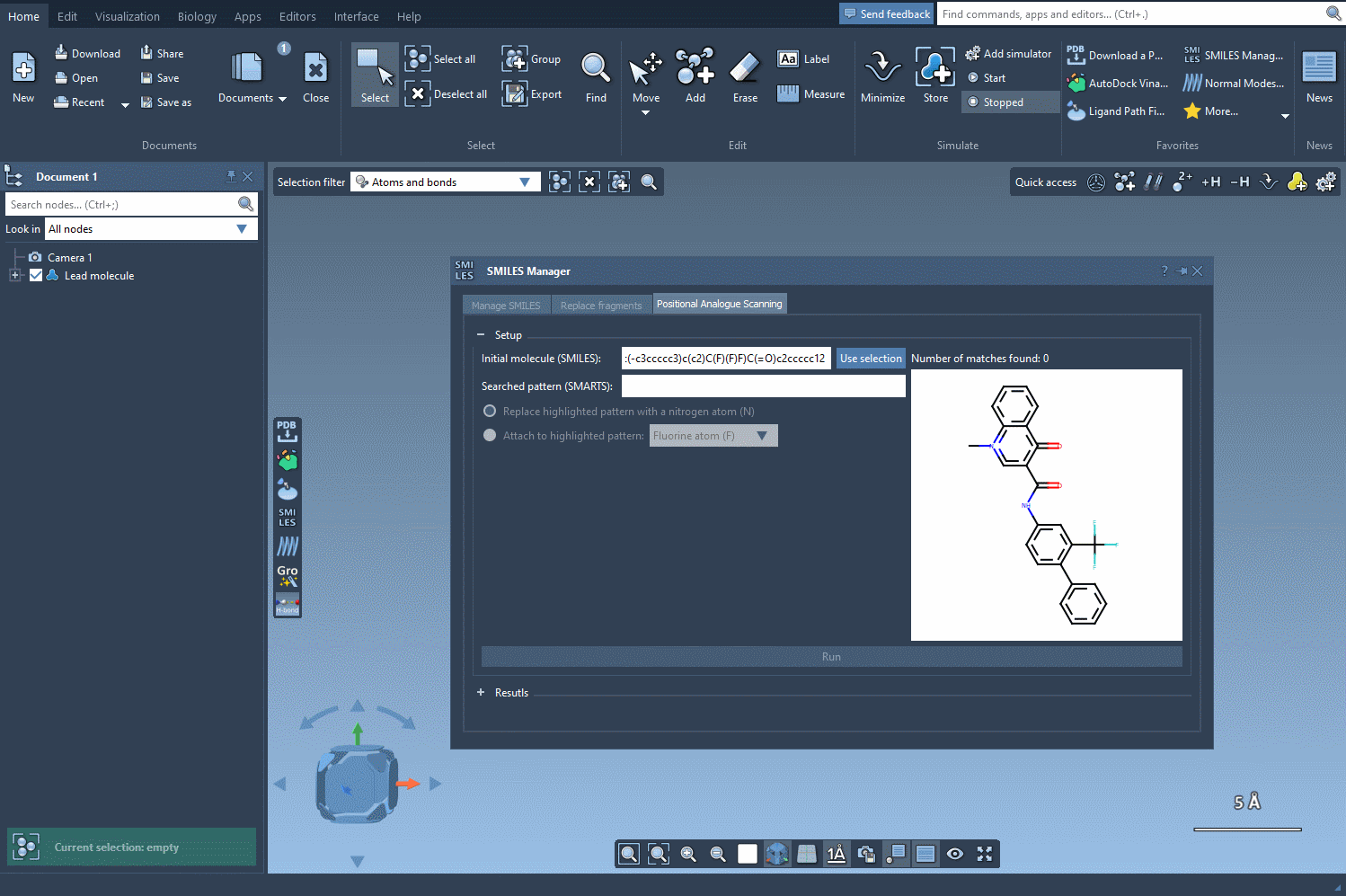
Generate new analogs by replacing or attaching
Based on the selected pattern, you can now either:
- Replace it directly—for example, swap an aromatic carbon with nitrogen (N)
- Attach a group like a fluorine (F) or methyl (CH3) to it
With a single click on Run, the SMILES manager quickly generates a full analog series. Each analog appears instantly, with both SMILES and 2D depiction.
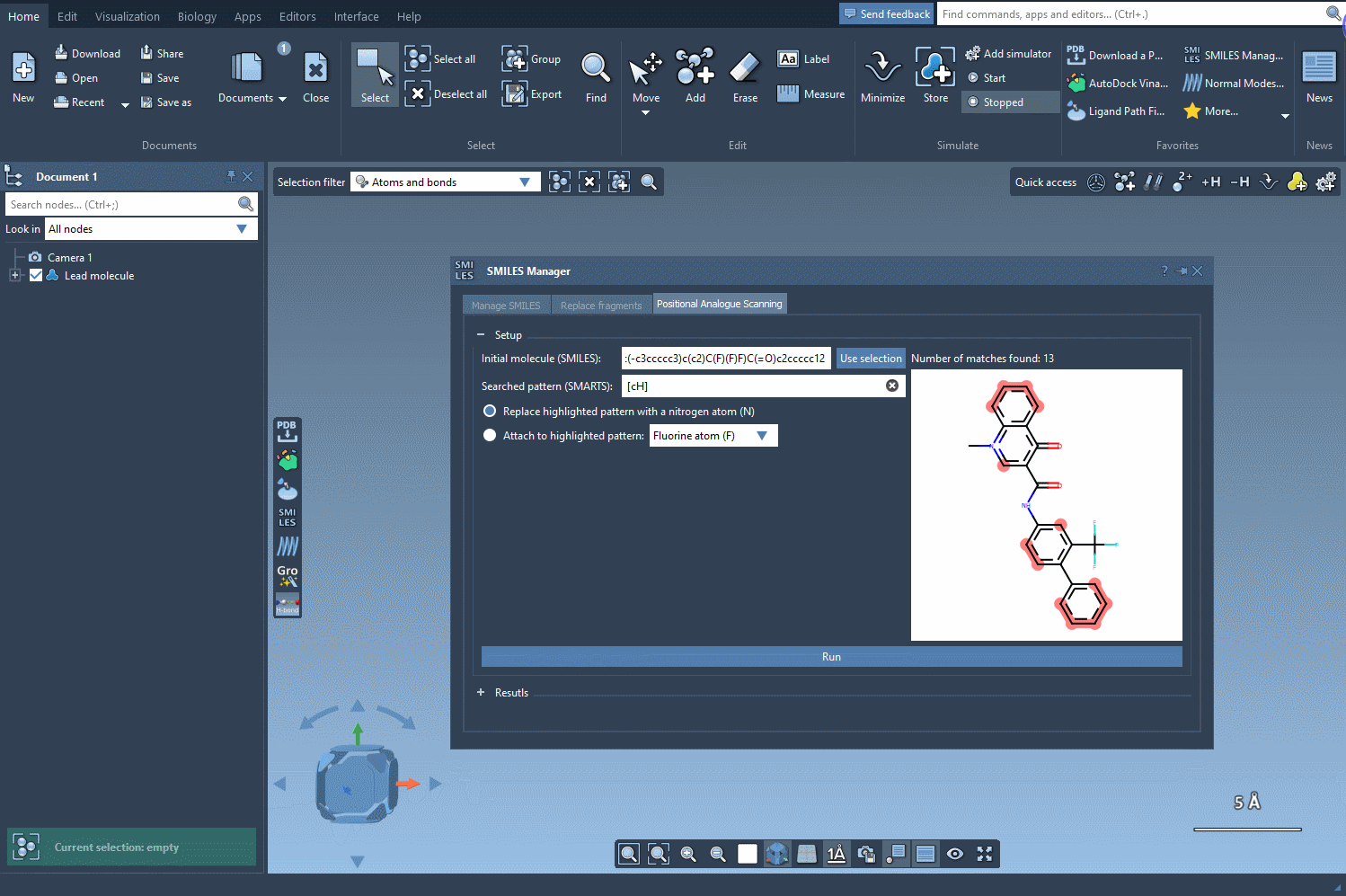
Why this saves time
Molecular modelers often need to generate compound libraries for docking or property prediction. Instead of drawing structures one-by-one or copy-pasting SMILES into external tools, the SMILES Manager brings structure editing, visualization, and analog design into a streamlined workflow—right inside SAMSON.
Each analog can be modified further: adjust names, tweak SMILES, generate 3D conformations, and even launch docking experiments with tools such as Autodock Vina Extended.
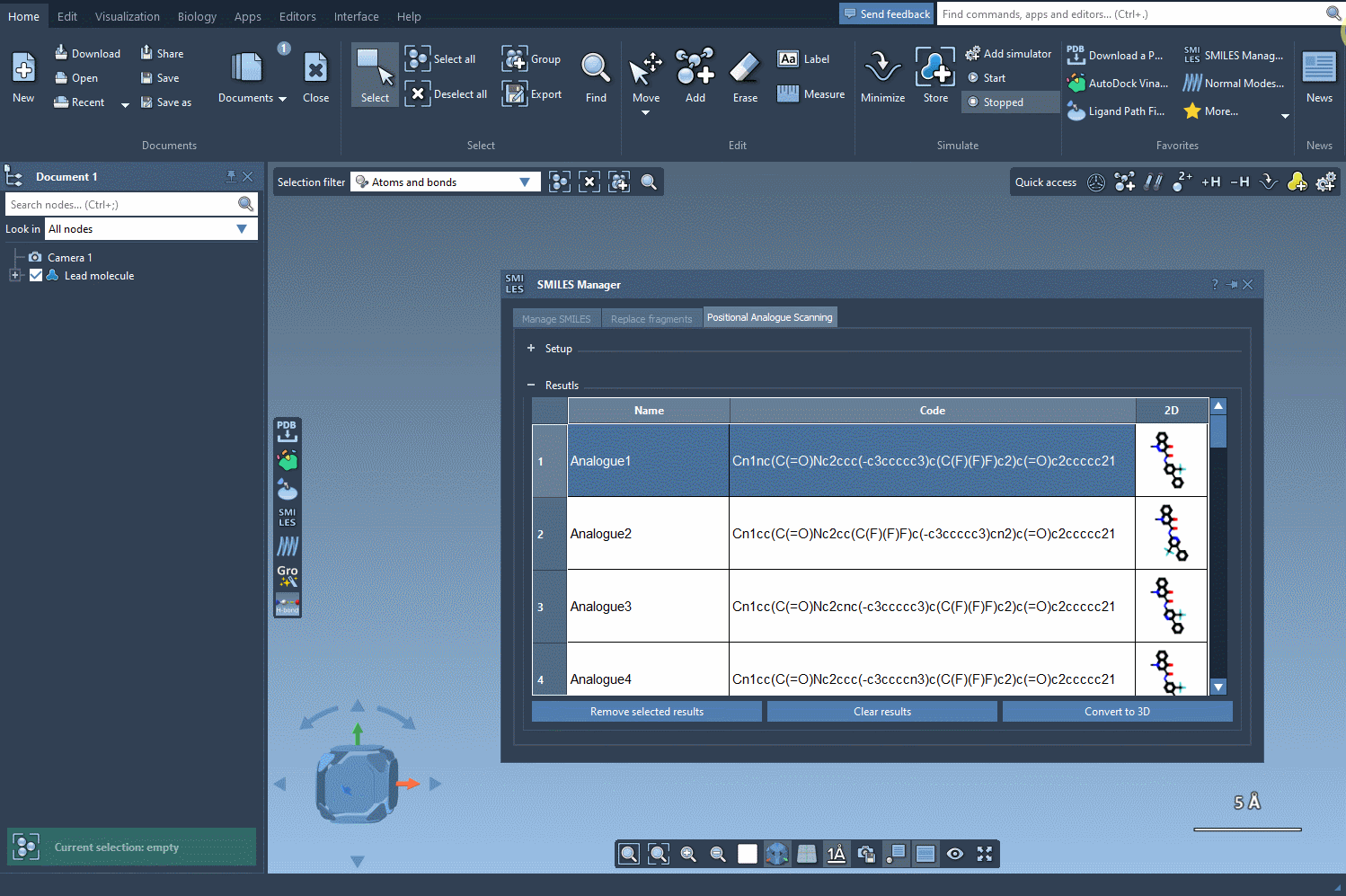
Ready to explore?
Exploring positional analogs can now be part of your everyday structure-based design workflow. If you already work with SMILES and want to evaluate variations quickly—especially before docking or property screening—the SMILES Manager makes a compelling case for keeping everything in one place.
To learn more and explore the full tutorial, visit the original documentation at this page.
SAMSON and all SAMSON Extensions are free for non-commercial use. You can get SAMSON here.





