For many molecular modelers, a common frustration arises when editing a molecular system: what actually happens to the force field setup when you add or delete atoms? Will your simulation break? Will the parameters update accordingly—or will you be left with inconsistent results?
If you’re using the Universal Force Field (UFF) in SAMSON, the answer is reassuring: SAMSON automatically manages these updates for you. Let’s walk through how this works, and how you can take advantage of it while staying in control.
On-the-Fly Atom Editing
When running a UFF simulation in SAMSON, you can add or remove atoms from your model at any time. SAMSON automatically recomputes the required data to keep the UFF simulation consistent. This includes:
- Recomputing the typization of each atom (based on new connectivity)
- Updating bond orders where necessary
- Adjusting the atom types to reflect the molecular structure changes
This is ideal during exploratory modeling or interactive editing sessions. Whether you’re cleaning up a structure or constructing a new branch, the simulation reacts immediately.
How to Delete Atoms
Deleting atoms is straightforward:
- Activate the Eraser editor (depicted as a rubber icon)
- Select the atoms you want to remove and delete them
Once deleted, the system recomputes the local environment and updates accordingly. You’ll see the change reflected in real-time via the structure and energy updates in the UFF window.
How to Add Atoms
Adding atoms is just as smooth:
- Select an atom type from the periodic table
- Click an existing atom in the system
- Move your mouse to place the new atom; it appears connected to the initial atom
- Release to confirm
As you complete the gesture, the new atom is immediately included in the UFF simulation. Bond orders, atom types, and neighboring interactions are recomputed on the spot.
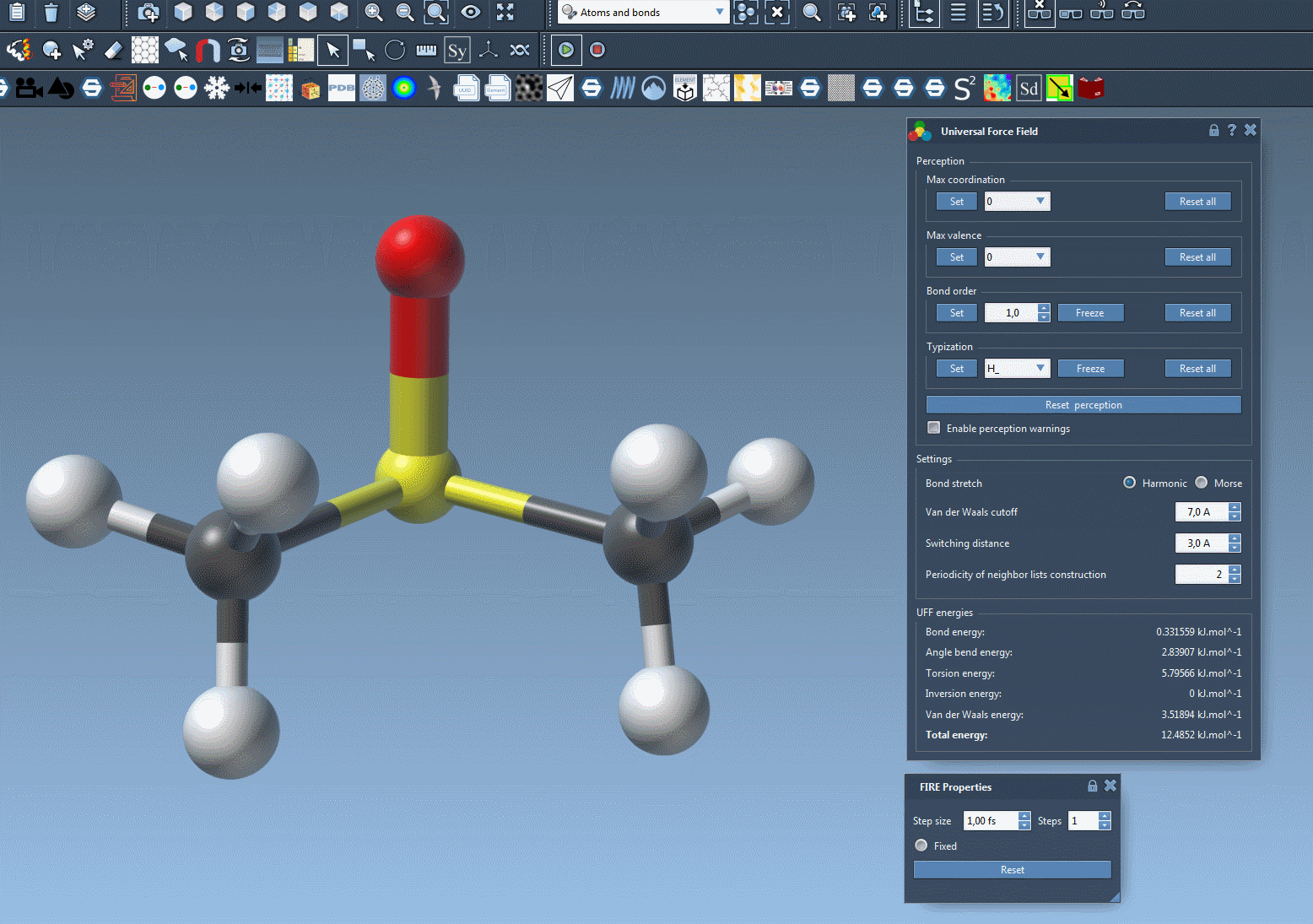
Why This Matters
Force fields often require consistent atom typing and connectivity to calculate accurate energies. Manual editing of a system can lead to inconsistencies if the topology isn’t updated accordingly. By automatically handling these updates, SAMSON helps you:
- Avoid simulation errors after modifications
- Maintain consistency without manual re-typization
- Iterate faster when designing or refining molecular models
Final Notes
While the automatic perception system makes things easier, advanced users can also customize typization if needed. However, in most cases, the default behavior is sufficient—and saves considerable time.
If you’d like to learn more about working with the Universal Force Field in SAMSON, including automatic perception, custom bond order assignment, or fine-tuning parameters, you can read the full documentation here.
SAMSON and all SAMSON Extensions are free for non-commercial use. You can get SAMSON at https://www.samson-connect.net.





