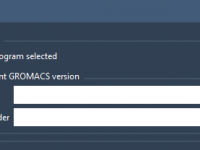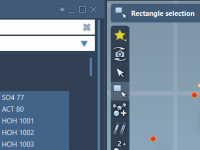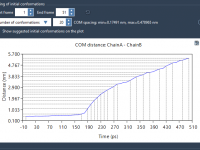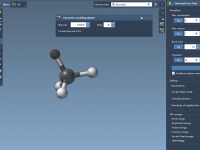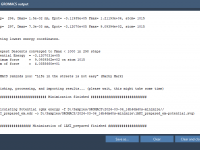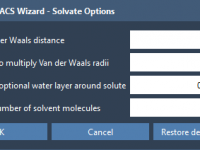Running GROMACS in SAMSON with Your Own Installation: Why and How
How to Find Nearby Atoms Using Proximity in SAMSON
Choosing the Right Visual Model in SAMSON: A Practical Overview
Watching Atoms Move: A Simple Guide to Interactive Simulations in SAMSON
Tuning Protein Conformations with an Interactive Ramachandran Plot: A Visual Approach

When working with protein structures, even small mistakes in backbone conformation can introduce physical strain or mislead simulation outcomes. Before launching into molecular dynamics or interpreting mechanistic insights, it’s helpful to take a moment and check your model’s backbone—especially when…
When Energy Minimization Doesn’t Converge: What It Means and What to Do
Avoid Solvent Clash Headaches in Coarse-Grained MD Simulations
Selecting molecular regions with simple language in SAMSON AI

When working with complex molecular structures, identifying and isolating regions of interest—binding sites, side chains, specific residues across chains—can be time-consuming, especially across large molecular systems. Traditionally, this requires either manual inspection or scripting in specialized query languages. SAMSON AI,…