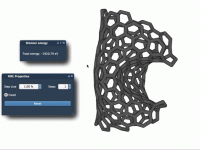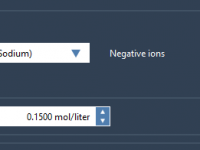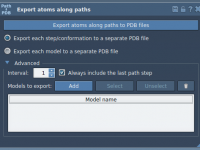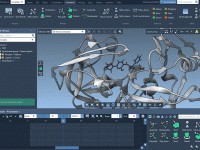A Simple Way to Hide Molecular Elements in SAMSON Animations
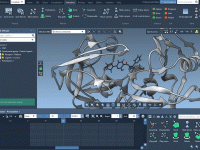
When preparing molecular animations, one frequent need is to focus attention on specific molecular components: hiding solvent molecules, intermediate structures, or complementary domains in large biomolecular complexes. Instead of manually fiddling with visibility toggles frame by frame, SAMSON provides a…
Making Molecular Models Easier to Understand: A Guide to Visual Models in SAMSON

One of the most common challenges in molecular modeling is effectively communicating complex molecular structures and interactions. Whether you’re collaborating with a cross-disciplinary team, preparing a presentation, or simply trying to understand your own simulation results, clear and customizable visualizations…
Clearing up confusion: visibility vs. visibilityFlag in SAMSON
When building and analyzing molecular systems in SAMSON, molecular modelers often need to streamline visual elements to keep the workspace clean and insightful. However, confusion sometimes arises between attributes like visible and visibilityFlag in property models. These attributes function differently—and…
What Makes the FIRE Minimizer So Useful for Molecular Relaxation?
Adding Ions in Coarse-Grained MD: A Small Step That Can Complicate Everything
Exporting Trajectories of Selected Atoms Along Ligand Paths in SAMSON
Choosing Discrete Color Palettes for Clearer Molecular Data Visualization
When visualizing molecular models, color is more than aesthetic—it’s a communication tool. Whether you’re highlighting atom types, representing molecular groups, or differentiating between molecular chains, selecting the right color palette helps make your models intuitive and easier to interpret. But…
Temporary vs. Persistent Labels: Managing Molecular Measurements in SAMSON
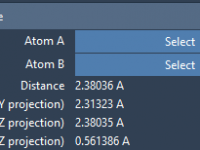
Visualizing molecular measurements—like distances, angles, or torsions—plays a vital role when modeling or analyzing molecular structures. Often, you’re examining multiple interactions simultaneously, especially when comparing conformers or tracking structural changes during simulations. But how do you avoid clutter while maintaining…