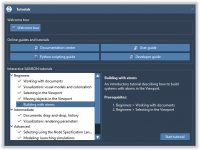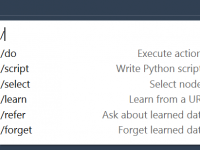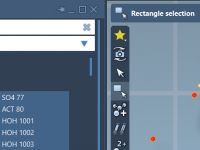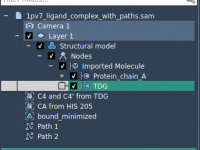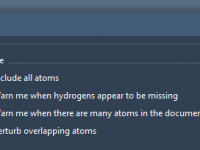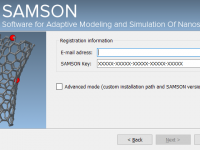Quickly Find Reactive Sites in Molecules with SMARTS Patterns
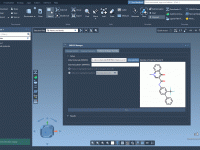
When working on molecular analogs, one of the recurring pain points is figuring out where to introduce chemical modifications. These modifications need to be both chemically justified and relevant for exploring structure-activity relationships. Traditionally, this step requires careful visual inspection…