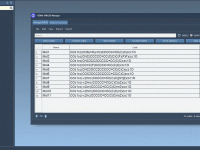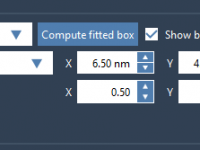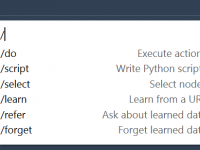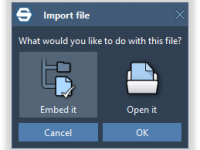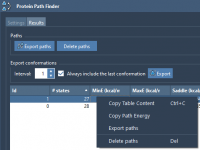From SMILES to 3D in Seconds: An Easier Way to Generate Molecular Structures
Quickly Find Chains by Atom Counts in SAMSON
Avoiding Common Pitfalls When Creating Coarse-Grained Models with Multiple Protein Replicas

Simulating systems with multiple copies of a protein—such as membrane-bound proteins or protein condensates—is common in molecular modeling. Coarse-graining these systems using MARTINI force fields can significantly accelerate simulations, but there’s a critical step that often causes confusion: handling multiple…
Avoid Simulation Artifacts: How to Define the Box for COM Pulling in GROMACS
Let Your Molecules Talk Back: Using Voice Commands in SAMSON AI
Avoid Email Chaos: A Smarter Way to Share Molecular Files
Avoid Simulation Failures: Test Your Molecular Dynamics Setup Locally First
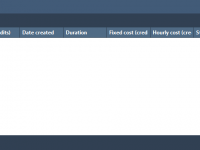
Running molecular dynamics simulations—especially in the cloud—can consume both time and computational credits. For researchers using SAMSON’s GROMACS Wizard, launching a simulation in the cloud is surprisingly easy. However, when something goes wrong during a run, troubleshooting can be frustrating…